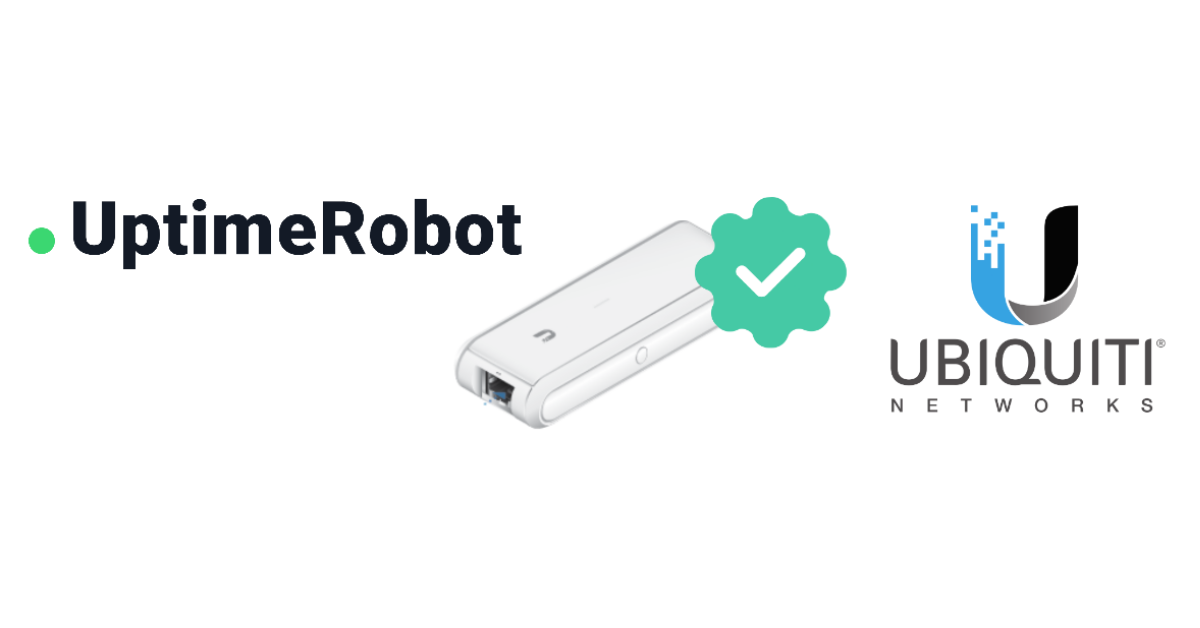Monitoring a Ubiquiti CloudKey with UptimeRobot
A quick guide on how to monitor cloud keys with UptimeRobot heartbeats URL’s
I’m very pleased with UptimeRobot [affiliate link] and their heartbeat monitoring.
its an URL you need to call/visit every x minutes/hours/days, whatever you want, and if its not hit within x time, outside of the grace period, it will alert you.
For UDM (Pro) monitoring, there is my guide here
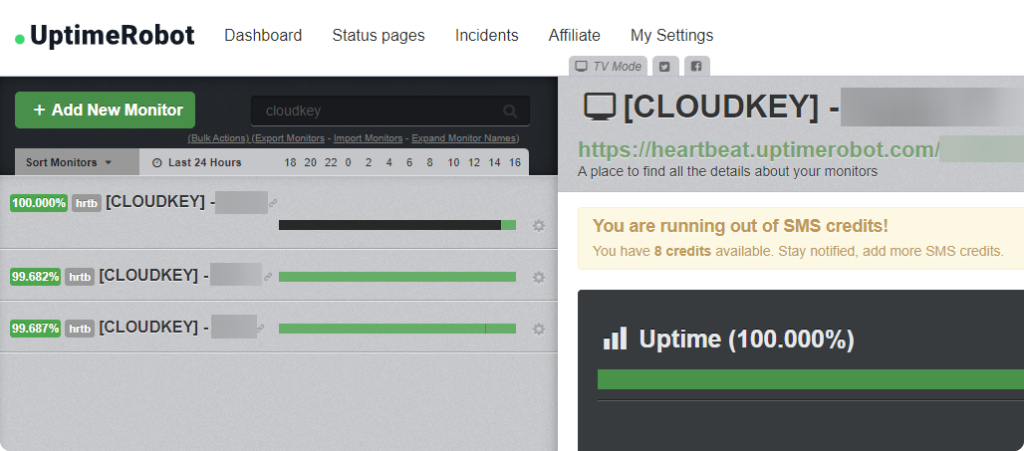
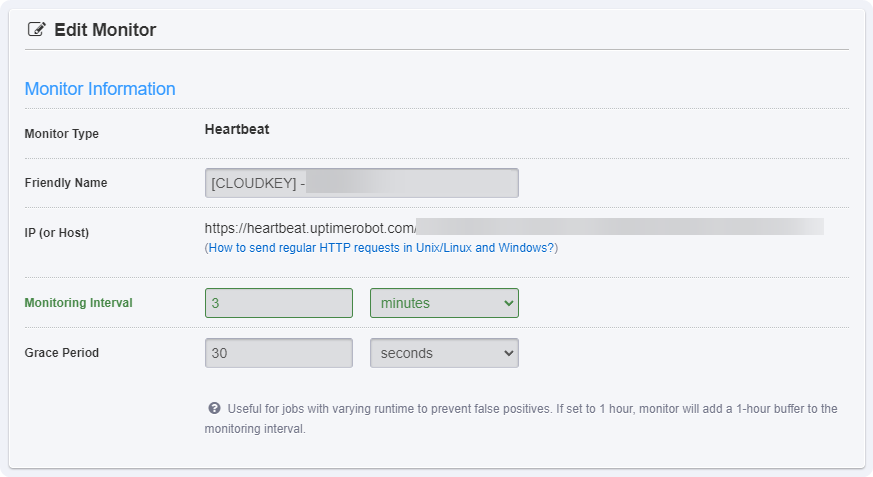
Setting up a heartbeat monitor on a CloudKey
SSH into the CloudKey with the credentials configured under “Settings > Site”
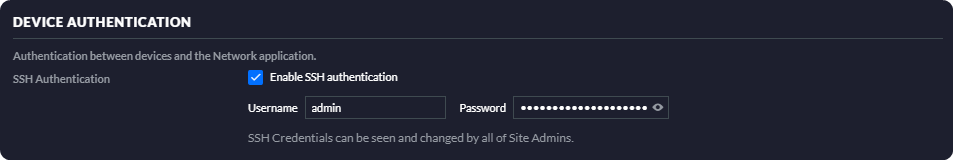

crontab -e * * * * * wget --spider "https://heartbeat.uptimerobot.com/xxx" >/dev/null 2>&1
if you are unfamiliar with vi, after typing “crontab -e” press the “insert” key on your keyboard, and scroll down with the arrow keys where you would like to paste.
paste your cron entry in there by right-clicking the mouse or SHIFT + INSERT.
to save the crontab, hit escape, type :wq! ( double colon, write, quit, force ) and hit enter
every minute your CloudKey will now hit that URL and tadaa! 🎉 you now have monitoring on your cloud key