Updating / Upgrading the magimix cook expert firmware from 2.01S to 4.00F (new features!) only available on the french website (2022)
If you own a magimix cook expert like me, I was surprised to find that only the french entity website released an update (for now?)

The update comes with some cool features:
(translated by google translate)
- 3 new Bakery programs
- Pancakes/Waffles, to delight the taste buds of young and old with just one click.
- Pizza, for a pizza dough, kneaded and risen like a real Pizzaïolo!
- Chocolate, to melt the chocolate before incorporating it into your cake batter.
- And also… An improved dough-cake program, for even more successful cakes.
- 3 new Rinse programs
- Eco: for light and less dirty preparations such as steam cooking.
- Medium: suitable for most preparations (simmering, frozen dessert, etc.).
- Plus: to clean the sides of the bowl more easily after dirtier preparations such as heavy dough.
- 3 new programs for the Cocotte* accessory (only available in France as far as I know)
- To brown at 140°C, onions at the start of the recipe for example.
- To slowly simmer your preparations and bring out all the flavors of your ingredients.
- To keep your preparation warm before eating.
- Dark mode / Light mode

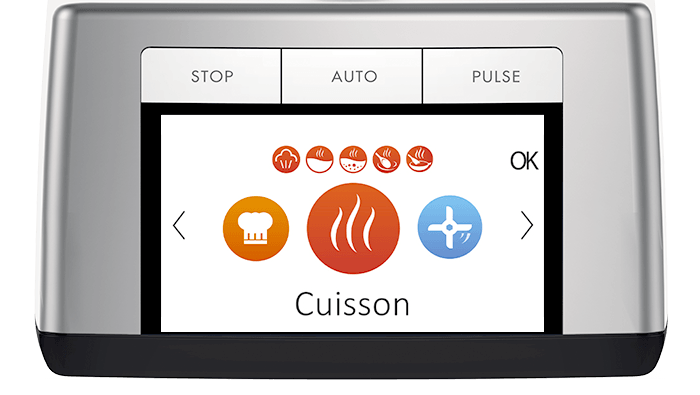

Only available on the french website?
It does not seem at this moment (27/03/2022) update 4.0 isn’t available anywhere but the french website, yet, it’s flashable on non-french units and contains all the language packs
You can follow the original instructions on https://www.magimix.fr/content/60-cook-expert-mise-a-jour-4-0 or follow my quick guide below.
How to flash your magimix cook expert.
Preparing the USB stick
- Format a USB stick as FAT32 (use USB sticks under 32G, ideally a 4GB USB stick)
- Whilst >32GB sticks can work, I did not try. at times these controllers in appliances don’t deal well with large FAT32 sticks.
- The name of the USB stick does not matter as far as I know
- Download 2 files and place them in the root directory of the USB stick
- File 1: the flash file
- File 2: the actual update itself
- Safely eject the USB stick (not really required, but you never know)
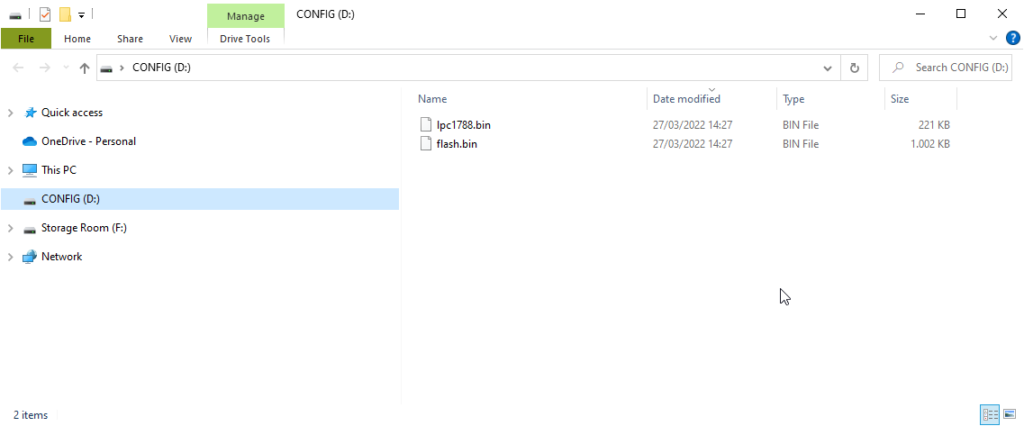
Flashing the magimix cookexpert.
- Flip your magimix upside down
- Plug it in, and turn the button on the back, off
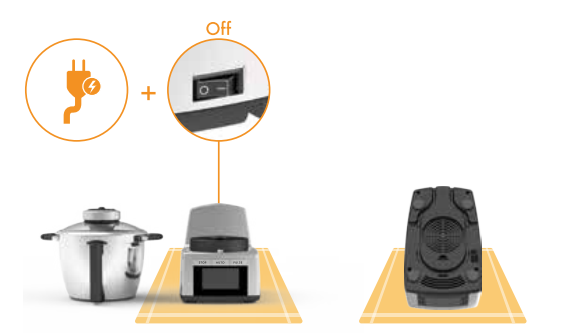
- unscrew the USB cover and insert the USB stick
- there are 3 buttons above the stop button, hold the upper one, and the lower one (don’t hold the middle on)
- whilst holding those buttons down, and keep holding them down, flip the powerswitch to ON on the back of the device
- The manual states to let go of the buttons as soon as the screen flashed white, I did not do this, I kept holding the buttons for ~10 seconds (until my USB stick status light started flashing ) then wait around ~40 seconds for it to boot the new firmware
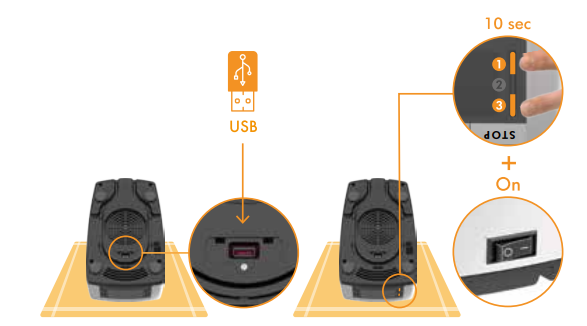
- Once booted, it defaults to the french language, you can change this by navigating to settings > language, or in french “Réglages > Langues”
- If your system was already in french, check out “Settings > Meter”
this should show Versions”SYSTEM 4.00F” - You might have to turn on your accessories again (steam basket / dough hook)

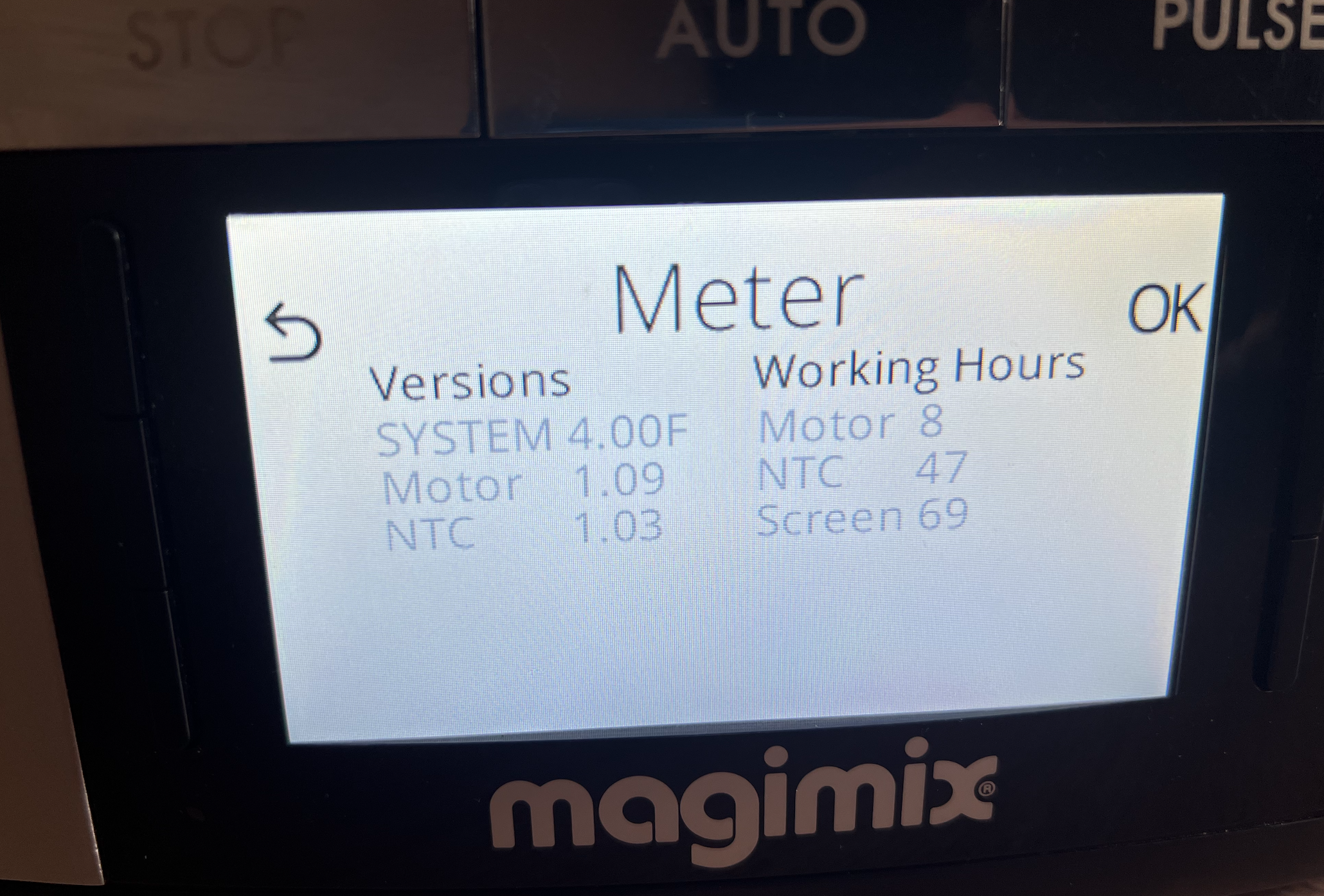
You’re detailed instructions definitely helped me a lot.Made it very easy.Thank you very much. Claire