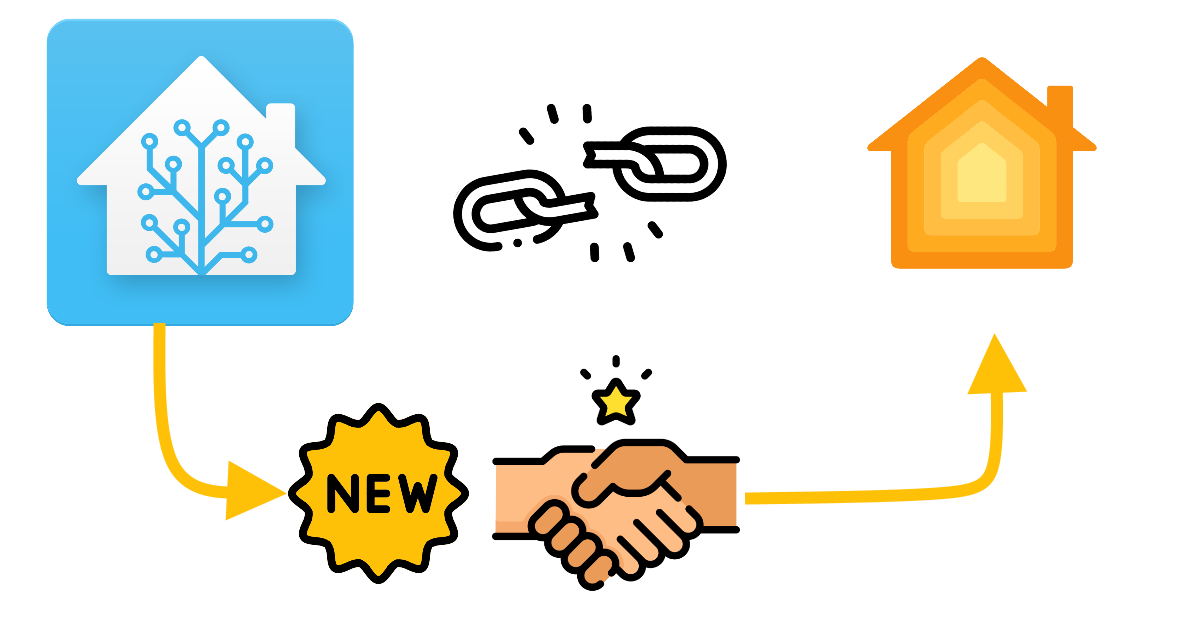Repair / re-add a HomeKit bridge from Home Assistant again to your Apple Home after a reset
I recently had to delete/wipe my Homekit setup / Apple Home thing.
This erased my link between Home Assistant HomeKit Bridge and my Apple Home.
According to the documentation, it should show the pincode in a notification, but for me it didn’t since I already had set up my HomeKit stuff on Home Assistant.
On this page
Steps to re-add repair your existing homekit bridge back into your home
- Wipe your homekit bridge state settings in home assistant
- Restart your home assistant
- Look in the log files for the pin code
- Enter the pincode into Apple Home
Erasing / wiping the HomeKit Bridge state file from home assistant
First we need to erase 2 files in the .storage folder (you have to unhide the folder first, click here to find out how to do that)
Inside the .storage folder, locate a “homekit.xxxxxxxxxxxxxxxx.state” file, where xxx will be a random hash(?)/uuid unique to your install and delete it.
make sure to delete the .state file and not the .aids file (whilst I did not experience any issues with deleting that one too)
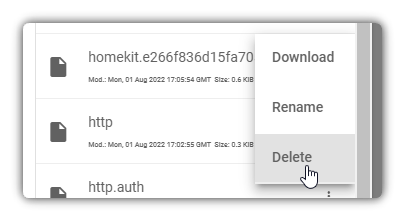
Restart home assistant
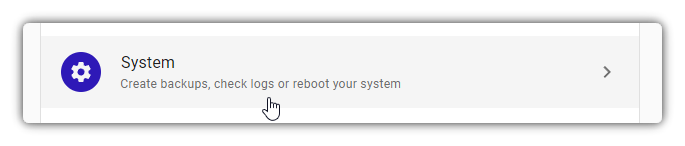

Locate the pincode in the logs
Head over to settings > logs
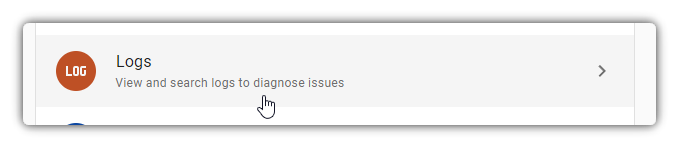
in the search bar on top, you type in “pincode”, and for me not much showed up, you still have to click “load full logs”
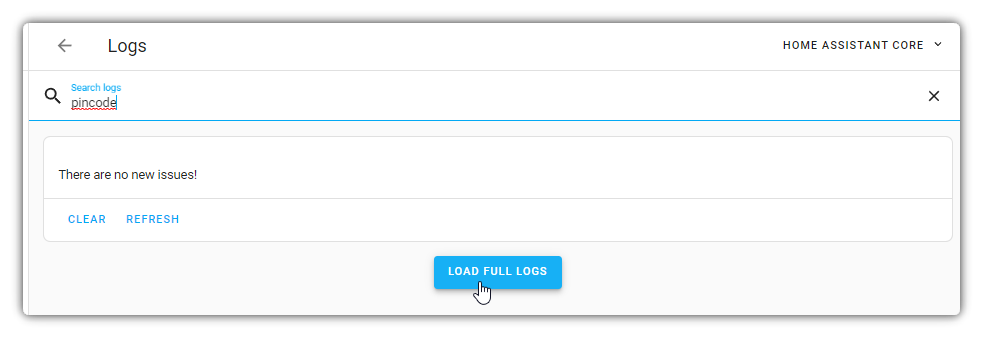
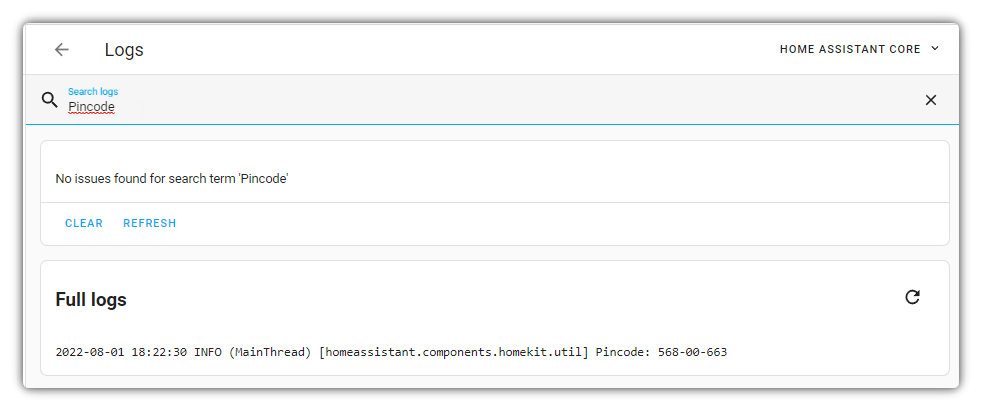
write down your pincode or just keep the window open.
Re-add HomeKit bridge to your Apple Home
Head over to your Home app (should work on macOS too, but I did it on iOS)
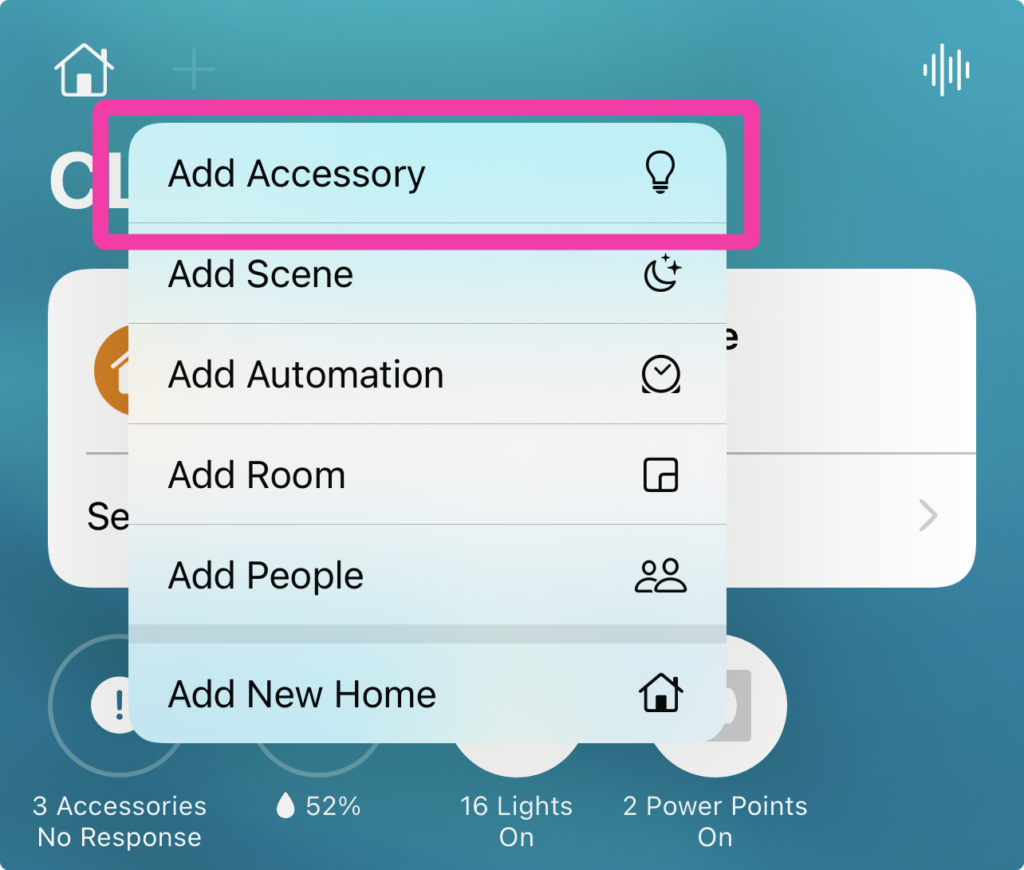
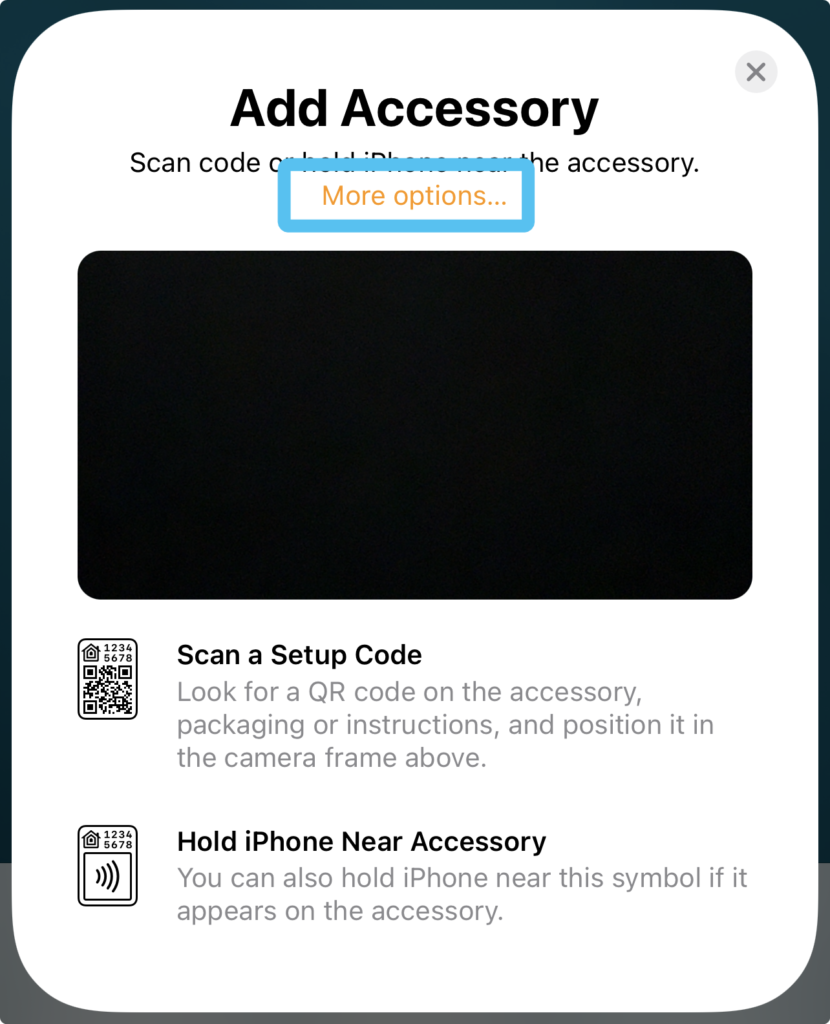

there is a chance the Home Assistant HomeKit Bridge shows up, just click it if that is the case, if not hit the button
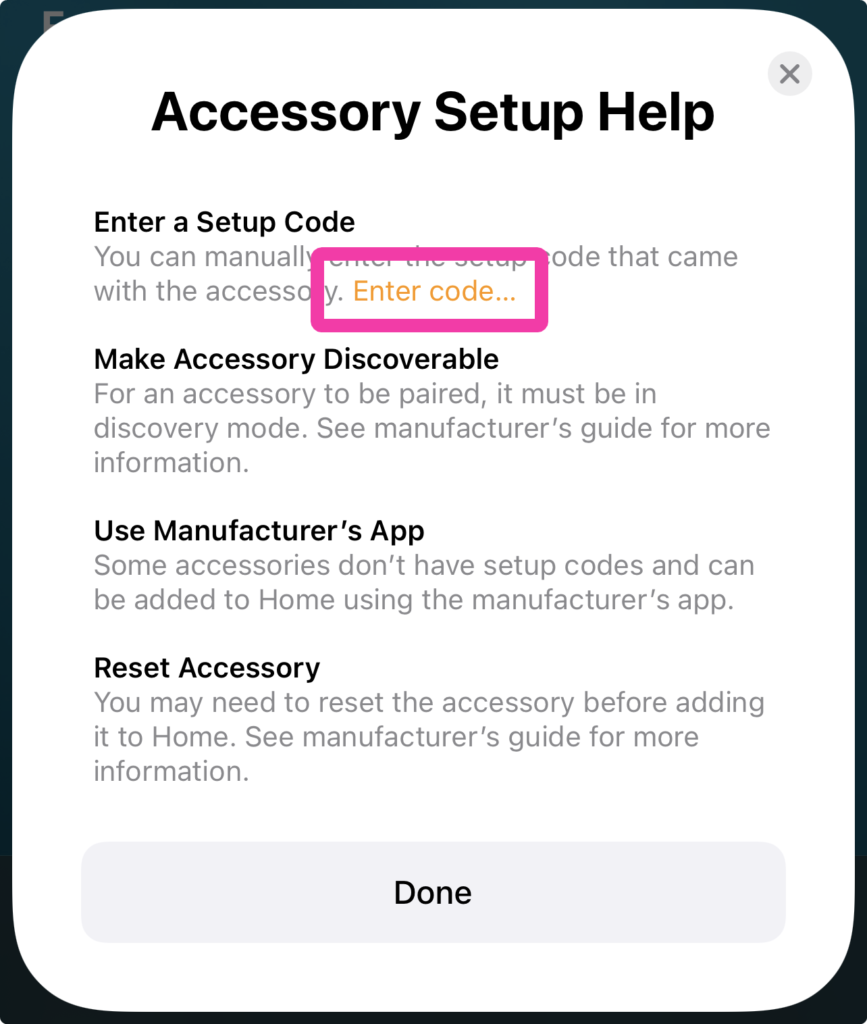
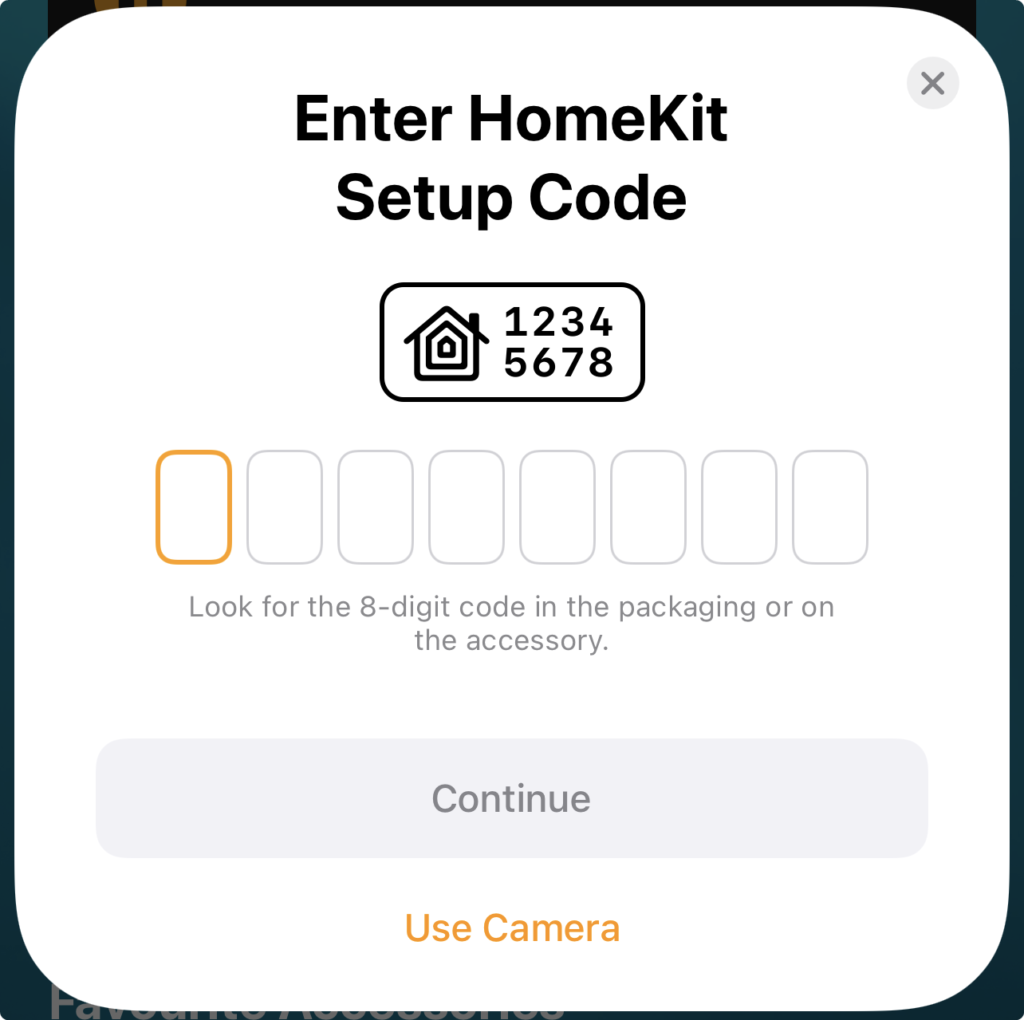
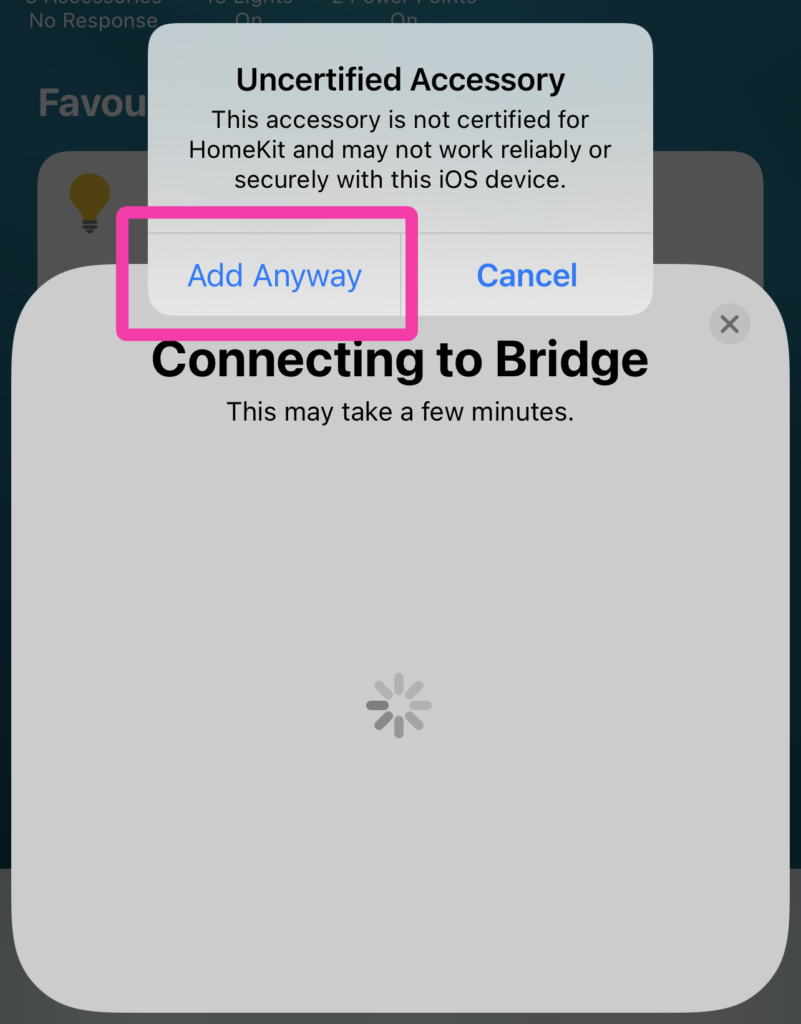
That’s it! you have relinked your Bridge to HomeKit!