How to disable the 1Password advertisement banner / 1Password ad / get 50% off for 3 years thing
The latest version of 1Password standalone comes with a shitty “hey use our subscription service” / “Get 50% off for 3 years” banner in the left down corner, thankfully this can be disabled.
I’ve paid for 1Password already, and the current sync with iCloud works just fine for my needs, so I don’t have any reason to pay them for what iCloud already does
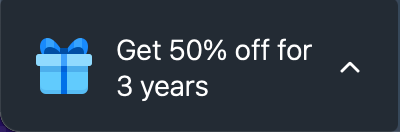
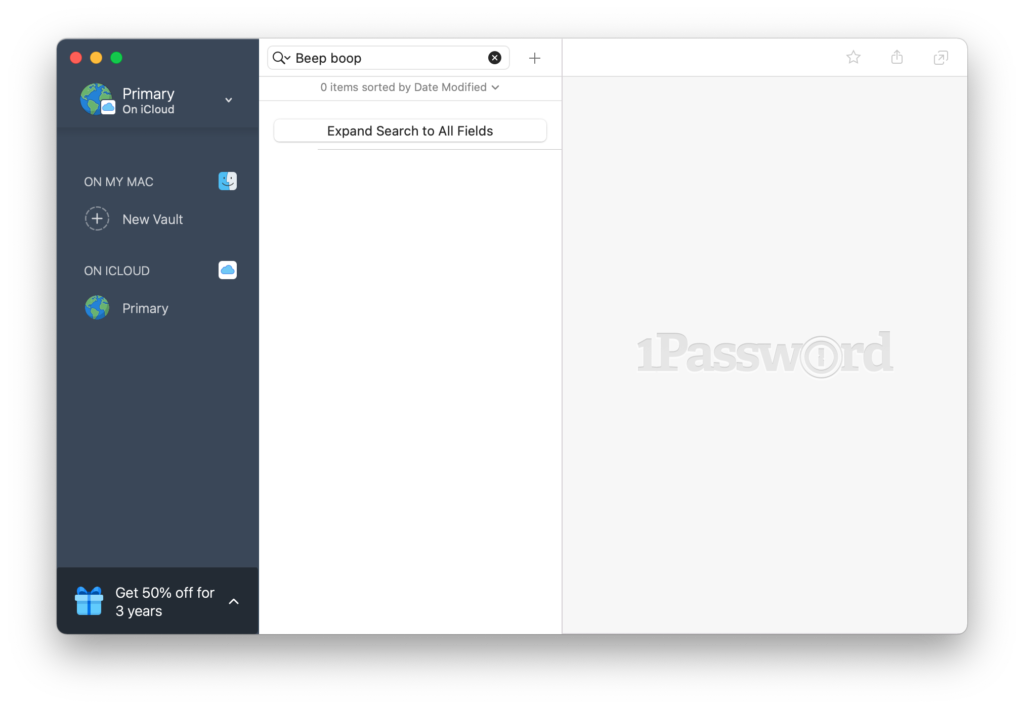
Ways to remove the banner
There are a couple of options:
- Use a previous build 7.8.8 (build #70808005) – released 2021-10-04
- Disable the banner with a terminal option (MDM options)
Removing the banner with a MDM command line option
You can use their MDM options to disable major update banners (which they use to “advertise”)
Documentation @ https://support.1password.com/mobile-device-management/
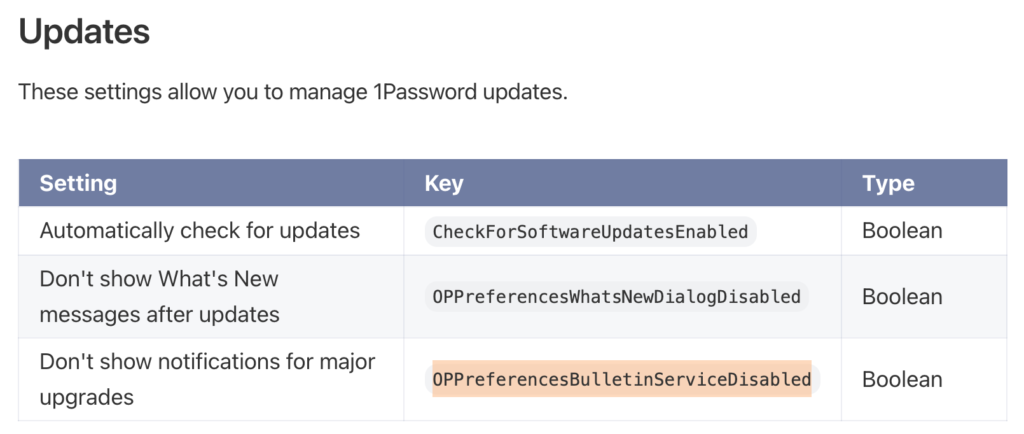
OPPreferencesBulletinServiceDisabled
We need to toggle this ON, so the banner is gone
defaults write com.agilebits.onepassword7 OPPreferencesBulletinServiceDisabled -bool YESThis swaps the value in the plist, you can get an overview of everything by doing
defaults read com.agilebits.onepasswordYou can also read it by using an absolute path too!
defaults read /Users/xxx/Library/Containers/com.agilebits.onepassword7/Container.plistAfter swapping the plist boolean, you might have to kill/quit 1password entirely
pkill -f 1PasswordOnce its open again, the banner will be gone!

