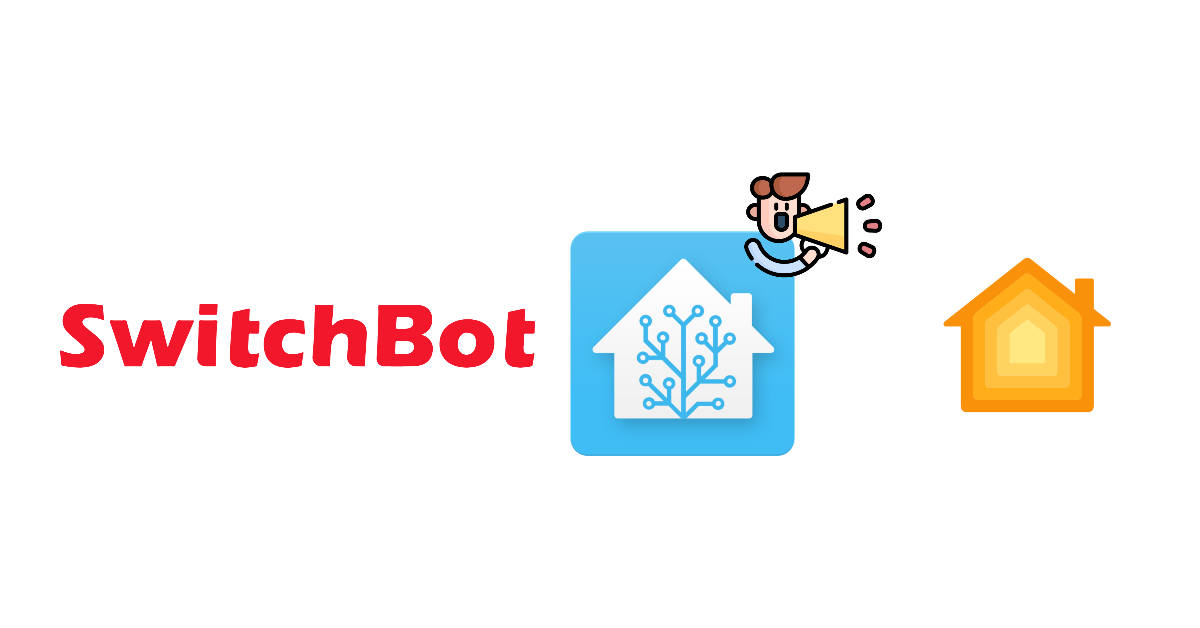Adding a SwitchBot Bot to HomeKit (with Home Assistant)
We will explore the way to add a switchbot to homekit using home assistant
this does not require a SwitchBot Hub (Mini), it uses direct bluetooth communication
On this page
Adding the SwitchBot to home assistant
Make sure you have set up Bluetooth on home assistant (so its configured)
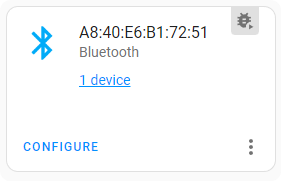
‘securing’ the SwitchBot with a password
before trying to add the SwitchBot I strongly suggest putting a password on the SwitchBot
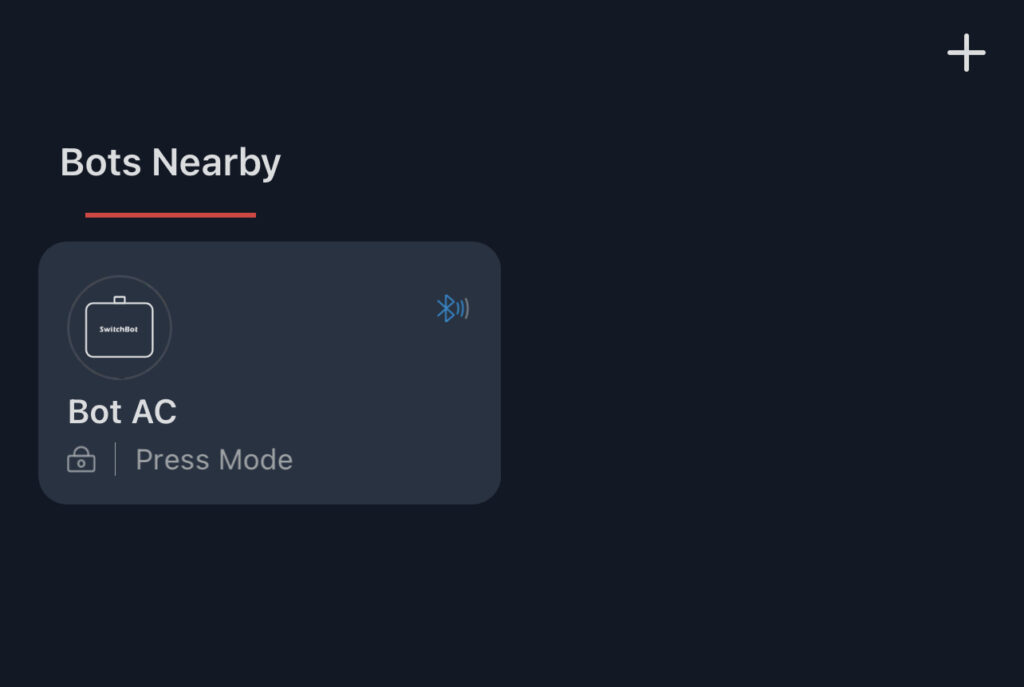
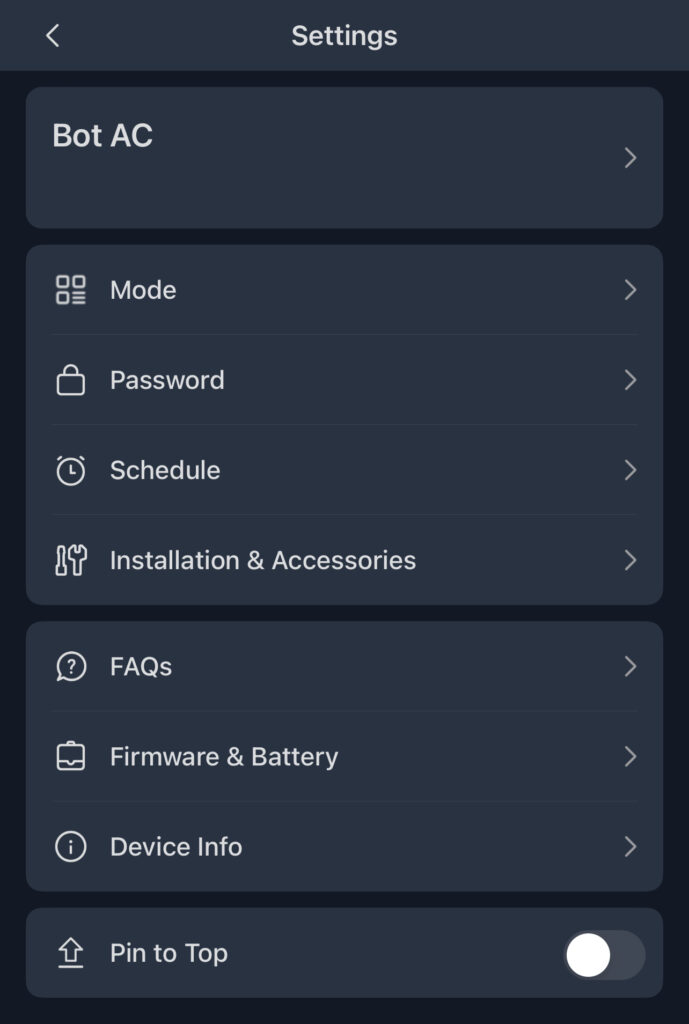
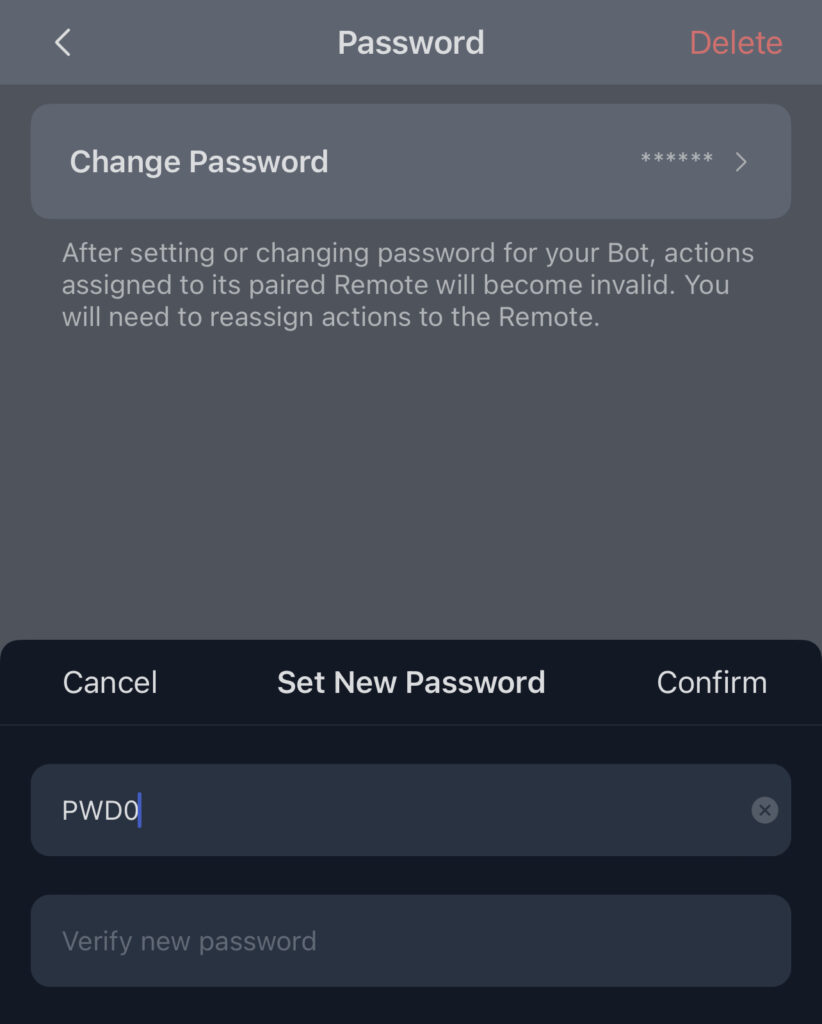
Pairing with Home Assistant
For me, it showed up ‘automatically’ in home assistant notifications
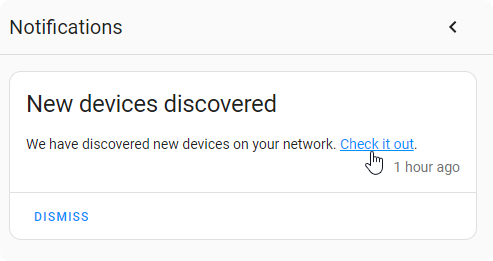
If not head over to integrations and add SwitchBot
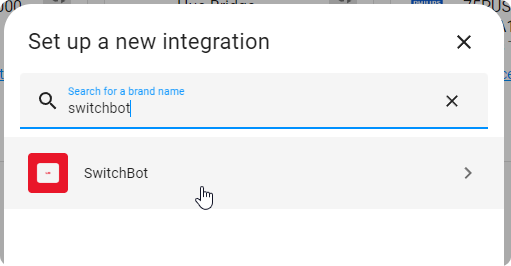
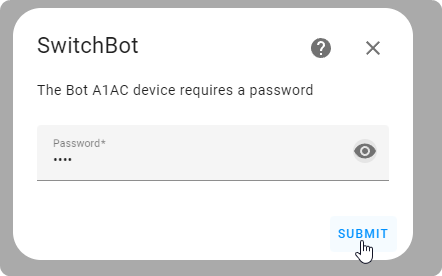
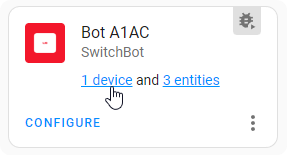
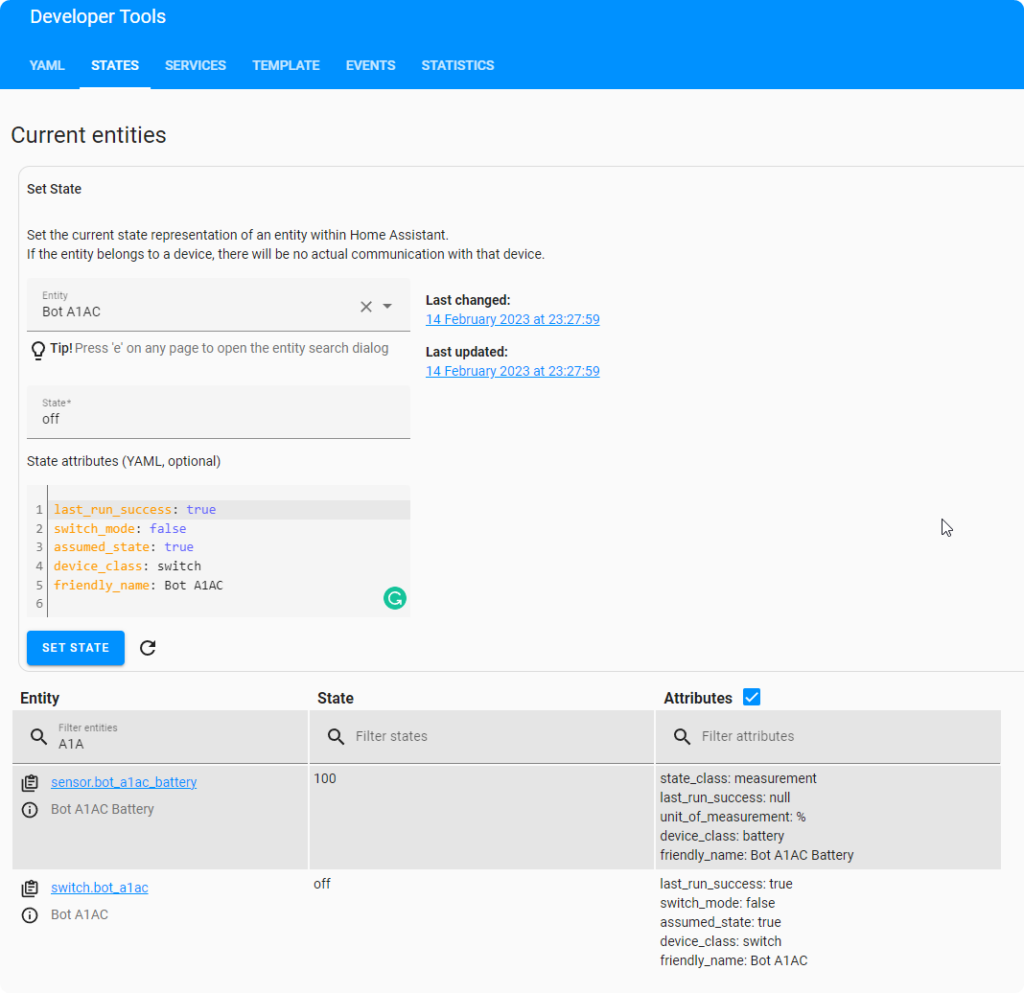
Adding SwitchBot to HomeKit
Now, there are a couple of ways to get the SwitchBot into HomeKit, in my case I use the SwitchBot to buzz myself into my apartment since I have not found time to reverse engineer the proprietary protocols used by our intercom (just to keep myself busy) but then the other expression comes up in my head “if it works it’s not stupid”
anyhow, if your SwitchBot would be turning on a coffee machine I would not worry too much about directly exposing it to HomeKit as a misunderstood command by Siri or an accidental “Hey Siri turn everything on” won’t leave your front door open 😅
currently, in my case, the SwitchBot works a bit funny in Home Assistant, as the toggle buttons don’t nicely swap from “turn on to turn off” since a press on “turn on” does the full motion on the SwitchBot to lower the lever press the button and retract it (I have it configured that way)
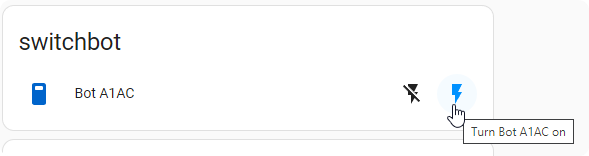
so in my case, if I press to turn off it will trigger the SwitchBot and buzz the door, and the same with a turn on.
So what I propose in this situation is to make a “virtual” switch within Home Assistant, expose that to HomeKit and power it with automation to deal with the actual SwitchBot itself
Adding a virtual switch (input boolean) to Home Assistant
You can do this via YAML or via the Helpers (⬅️ suggested way)
Head over to settings > devices & services > (on top of the screen) Helper > (right down corner) > + create helper
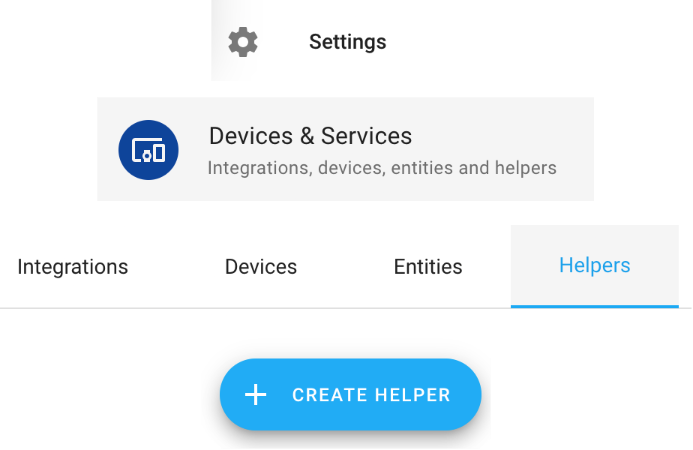
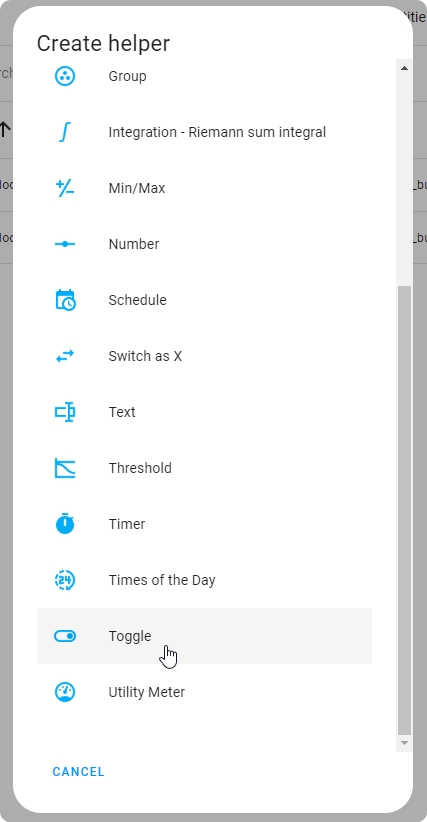
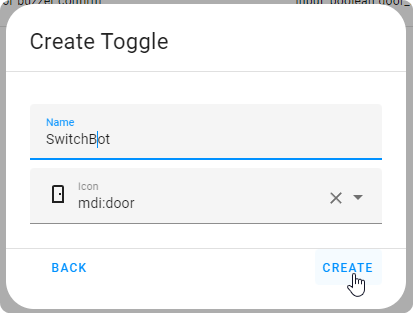
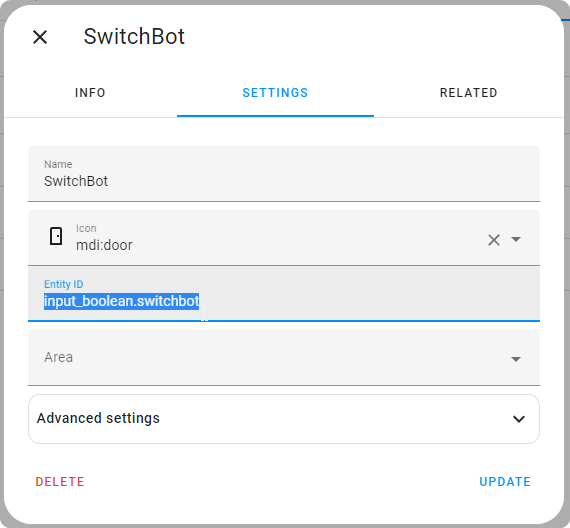
Now we have a helper toggle we can use!
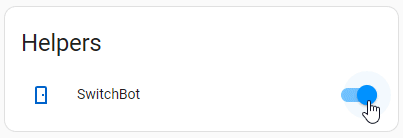
Exposing our input_boolean / virtual switch to HomeKit
Now that we have our ‘virtual switch’ lets expose it to HomeKit
As you will see I run my HomeKit configs in inclusion mode, meaning only what I chose will be exposed to homekit (allowing me to keep it clean in HomeKit)
Via YAML
homekit:
- name: "HA Utility Bridge"
filter:
include_entities:
- input_boolean.switchbot
Via the UI
Go to your Home Assistant integrations and configure your HomeKit integration
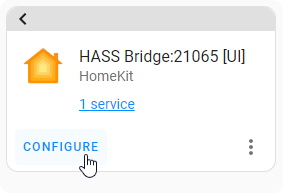
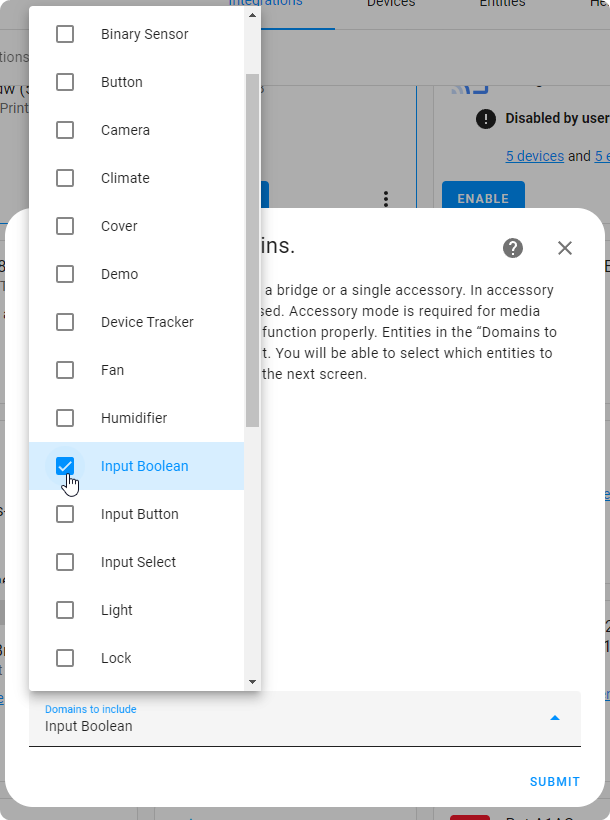
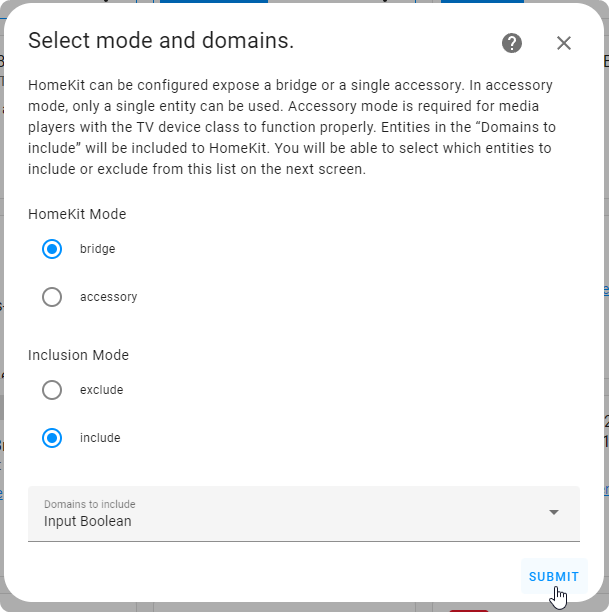
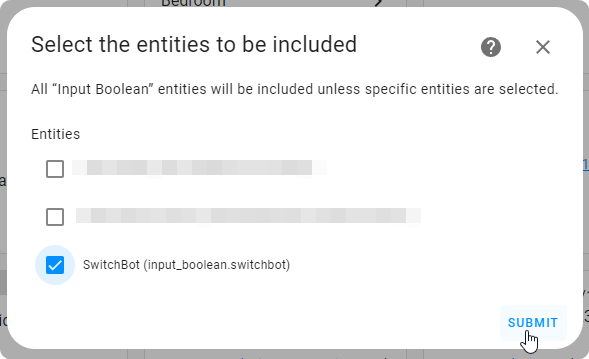
Give Home Assistant a quick restart (since I’m using YAML) and it should show up in your Home
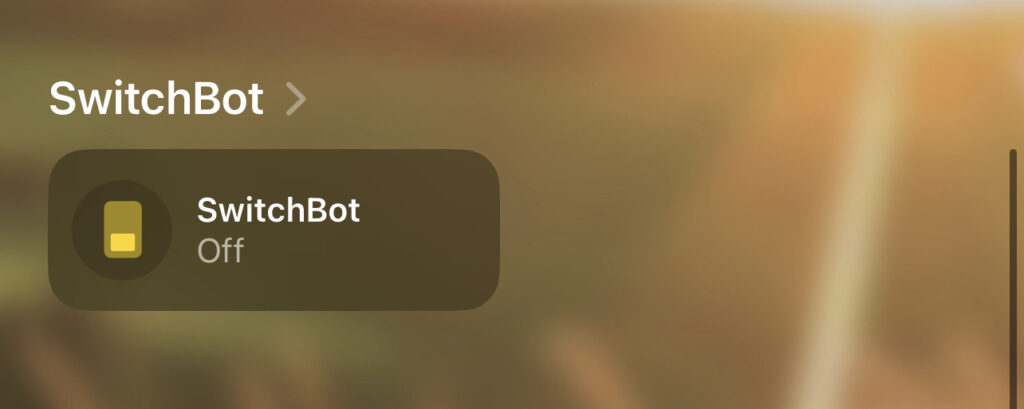
Adding the automation logic to trigger the actual SwitchBot
So there are a couple of things we have to do
- Check if the virtual (HomeKit) switch was turned on
- Toggle the SwitchBot itself (in our case a turn off will trigger the SwitchBot, so will a turn on, so we are OK with a toggle)
- turn the virtual switch back off (so its state is reflected in HomeKit)
- [OPTIONAL] check if the source of the event was HomeKit
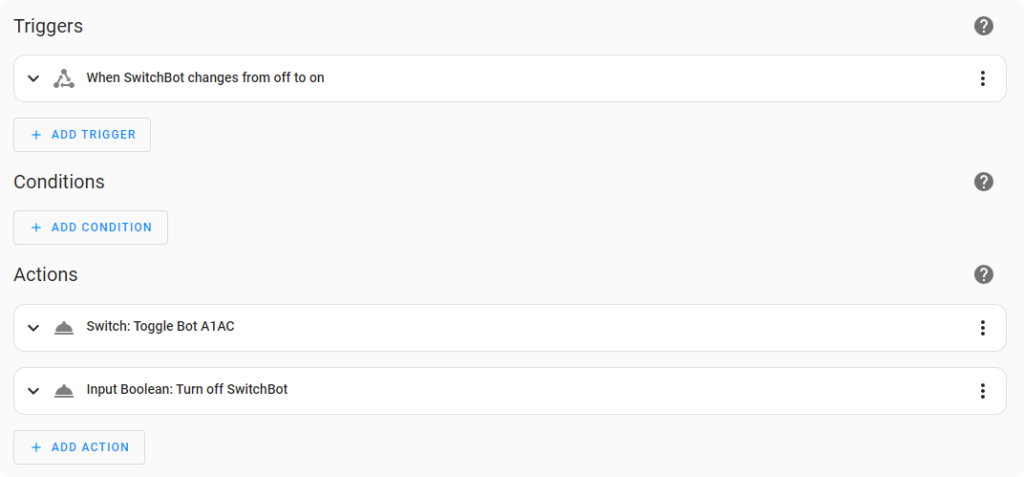
alias: SwitchBot
description: ""
trigger:
- platform: state
entity_id:
- input_boolean.switchbot
to: "on"
from: "off"
condition: []
action:
- service: switch.toggle
data: {}
target:
entity_id: switch.bot_a1ac
- service: input_boolean.turn_off
data: {}
target:
entity_id: input_boolean.switchbot
mode: single
there we have it! when you toggle the switch in HomeKit it will toggle the SwitchBot.
‘Securing’ (🤦🏻♀️) the SwitchBot toggle [advanced]
Since Siri does so well at understanding what we ask of it, I want to avoid triggering our door buzzer, or prevent a ‘Hey Siri turn everything on’ would also trigger the switchbot.
So I have come up with some dumb ‘anti mistake’ solution and it works as follows.
2 virtual switches:
- Start door sequence
- Confirm door sequence
The way I’ve implemented this is as follows:
- If you switch [start door] it will turn on [confirm door]
- after 3 seconds they both turn off again (making it hard for voice usage/voice assistant hacking)
- within those 3 seconds you have to turn OFF [confirm door]
- if [confirmed door] gets turned OFF and [start door] is still on trigger the actual SwitchBot
- turn all switches off
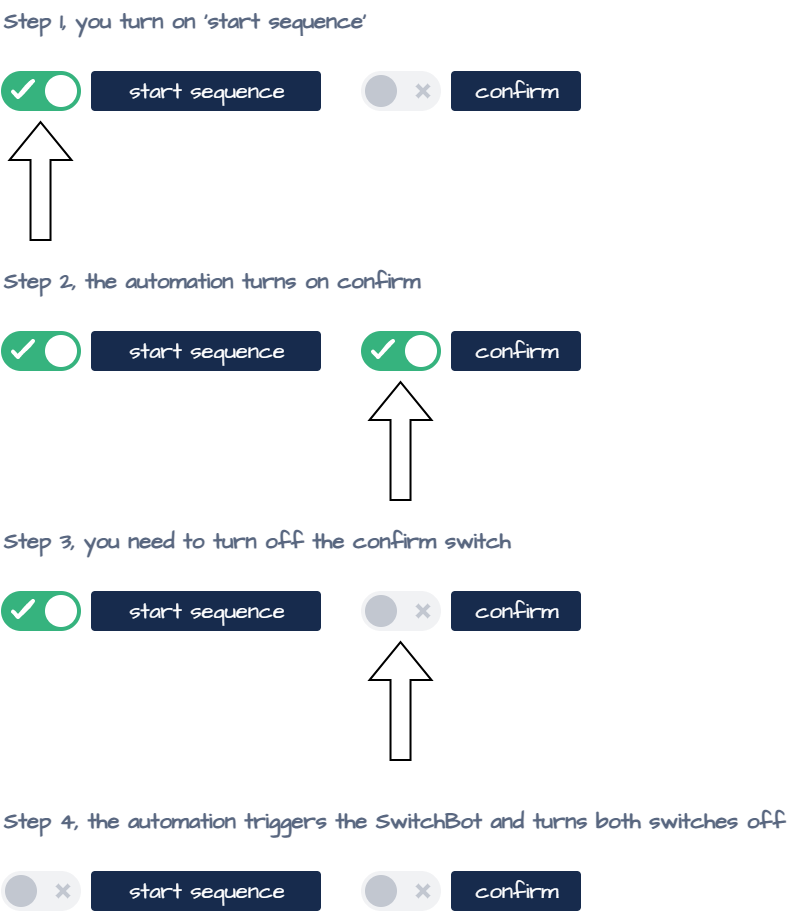
it looks like this in HomeKit
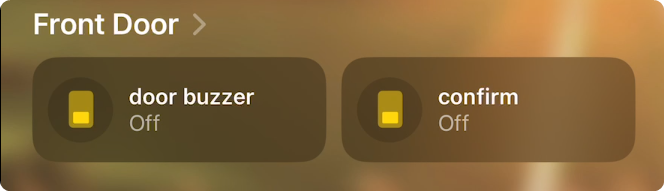
Implementation
You will need 2 input_boolean’s
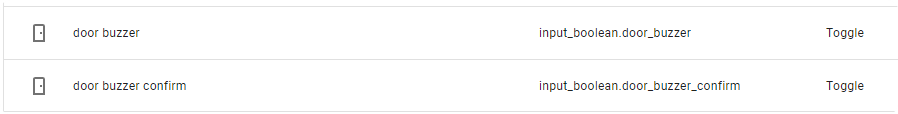
and I’ve made 3 automations, and I’m sure they can be improved, do leave feedback! 🧡
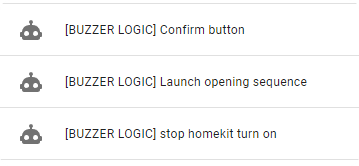
- Launch opening sequence: toggle confirm button on
- Confirm button: the logic to toggle the SwitchBot
- stop homekit turn on: just turns off the confirm button if you turn it on yourself (by pressing it or voice commands)
[BUZZER LOGIC] Launch opening sequence
The idea is as follows:
If the door buzzer switch (step 1) is turned on for atleast 1 second
and the source was HomeKit and the confirm (step 2) button is off, then turn on the confirm button (step 2)
also turn everything back off after 3 seconds
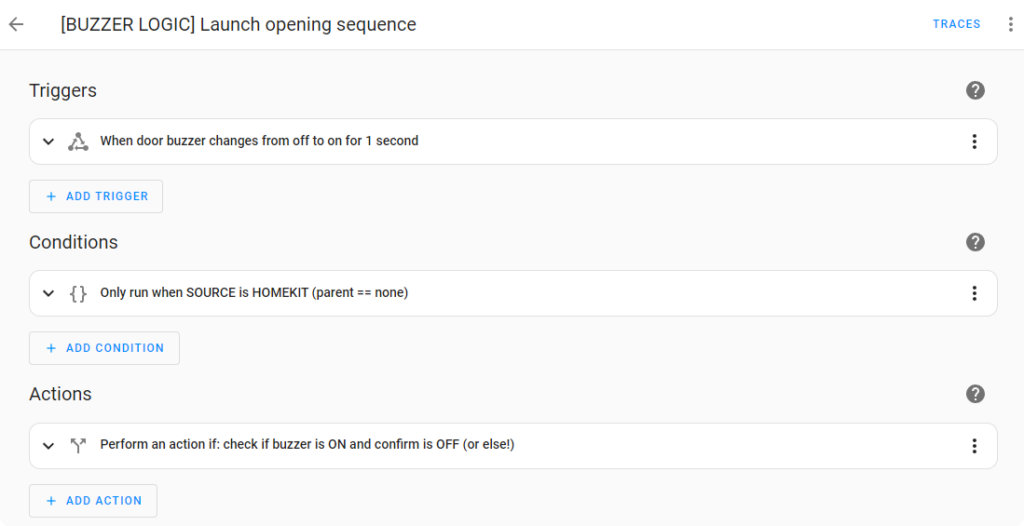
alias: "[BUZZER LOGIC] Launch opening sequence"
description: ""
trigger:
- platform: state
entity_id:
- input_boolean.door_buzzer
from: "off"
to: "on"
for:
hours: 0
minutes: 0
seconds: 1
condition:
- condition: template
value_template: "{{ trigger.to_state.context.parent_id == none }}"
alias: only run when SOURCE is HOMEKIT (parent == none)
action:
- if:
- condition: and
conditions:
- condition: state
entity_id: input_boolean.door_buzzer
state: "on"
alias: buzzer ON
- condition: state
entity_id: input_boolean.door_buzzer_confirm
state: "off"
alias: confirm OFF
alias: check if buzzer is ON and confirm is OFF
then:
- service: input_boolean.turn_on
data: {}
target:
entity_id: input_boolean.door_buzzer_confirm
alias: turn on confirm
- delay:
hours: 0
minutes: 0
seconds: 5
milliseconds: 0
- service: input_boolean.turn_off
data: {}
target:
entity_id:
- input_boolean.door_buzzer
- input_boolean.door_buzzer_confirm
alias: turn both back off
else:
- service: input_boolean.turn_off
data: {}
target:
entity_id:
- input_boolean.door_buzzer
- input_boolean.door_buzzer_confirm
mode: single
[BUZZER LOGIC] Confirm button
The idea is as follows: if the confirm switch is turned off and stays of for 1 seconds, check if the source was HomeKit (since we turn off our switch with automations) check if the launch switch (step 1) is still turned on and confirm is turned off (step 2) then we trigger the SwitchBot and turn off all the switches again
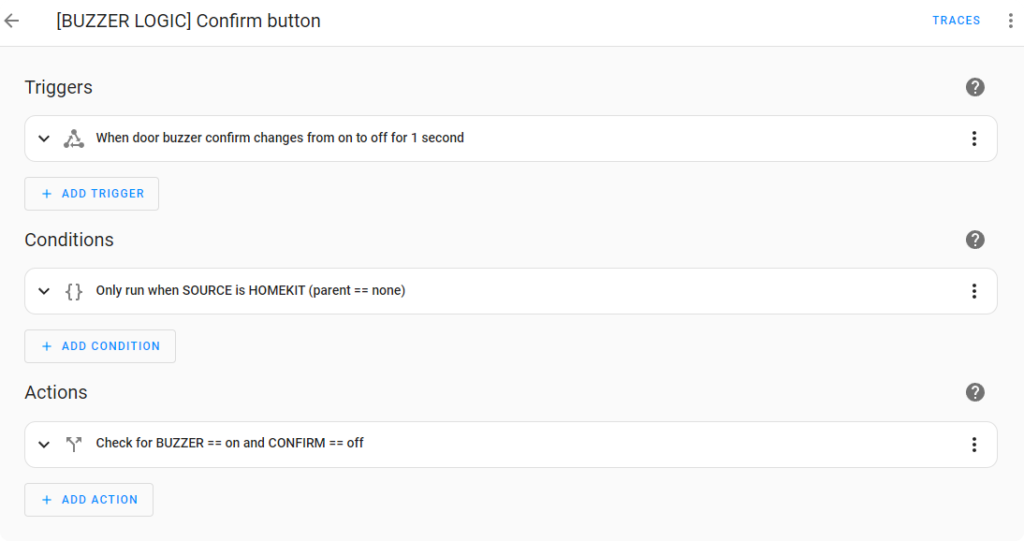
alias: "[BUZZER LOGIC] Confirm button"
description: ""
trigger:
- platform: state
entity_id:
- input_boolean.door_buzzer_confirm
from: "on"
to: "off"
for:
hours: 0
minutes: 0
seconds: 1
condition:
- condition: template
value_template: "{{ trigger.to_state.context.parent_id == none }}"
alias: only run when SOURCE is HOMEKIT (parent == none)
action:
- if:
- condition: and
conditions:
- condition: state
entity_id: input_boolean.door_buzzer
state: "on"
for:
hours: 0
minutes: 0
seconds: 0
alias: buzzer ON
- condition: state
entity_id: input_boolean.door_buzzer_confirm
state: "off"
alias: Confirm OFF
then:
- service: input_boolean.turn_off
data: {}
target:
entity_id:
- input_boolean.door_buzzer
- input_boolean.door_buzzer_confirm
- type: toggle
device_id: 0fb91ad50d8c35dc82db35d667e6977c
entity_id: switch.bot_a1ac
domain: switch
else:
- service: input_boolean.turn_off
data: {}
target:
entity_id:
- input_boolean.door_buzzer
- input_boolean.door_buzzer_confirm
alias: check for BUZZER == on and CONFIRM == off
mode: single
[BUZZER LOGIC] stop homekit turn on
This just turns off the confirm button when its turned on by HomeKit (so this way only our automations can turn it on) its not foolproof due delays and stuff, but its sufficient for me
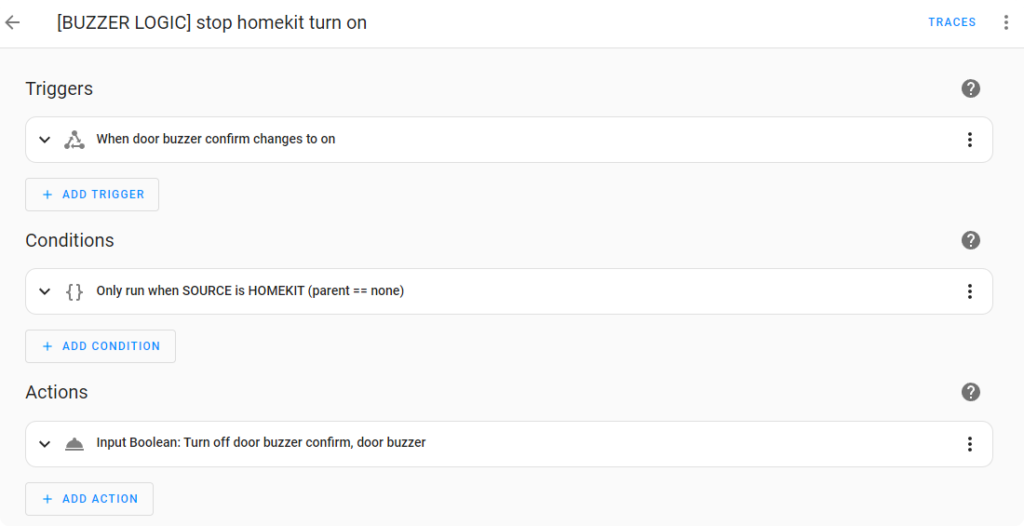
alias: "[BUZZER LOGIC] stop homekit turn on"
description: ""
trigger:
- platform: state
entity_id:
- input_boolean.door_buzzer_confirm
to: "on"
condition:
- condition: template
value_template: "{{ trigger.to_state.context.parent_id == none }}"
alias: only run when SOURCE is HOMEKIT (parent == none)
action:
- service: input_boolean.turn_off
data: {}
target:
entity_id:
- input_boolean.door_buzzer_confirm
- input_boolean.door_buzzer
mode: single