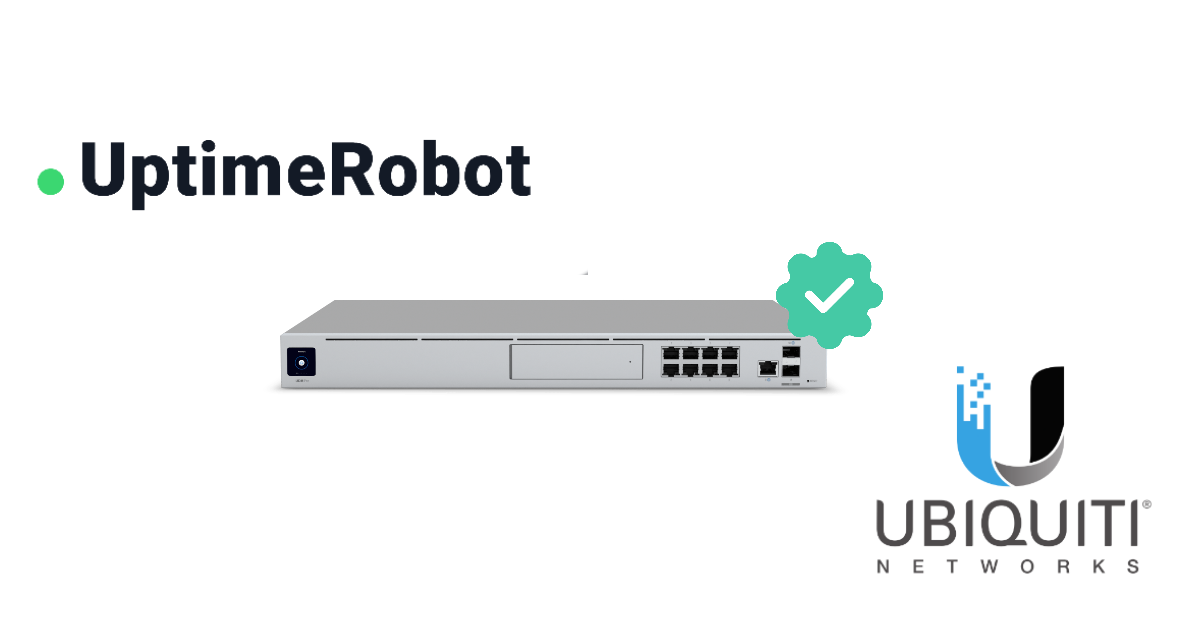Monitoring a UDM Pro with UptimeRobot (Dream Machine Pro)
A quick guide on how to monitor uptime / connections of a ubiquity UDM pro with UptimeRobot heartbeats URL’s
I’m very pleased with UptimeRobot [affiliate link] and their heartbeat monitoring.
It’s an URL you need to call/visit every x minutes/hours/days, whatever you want, and if its not hit within x time, outside of the grace period, it will alert you.
For CloudKey monitoring, there is my guide here
On this page
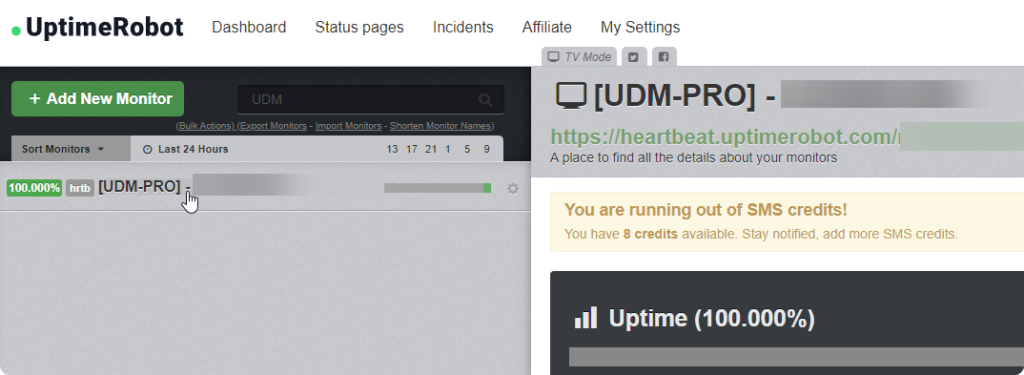
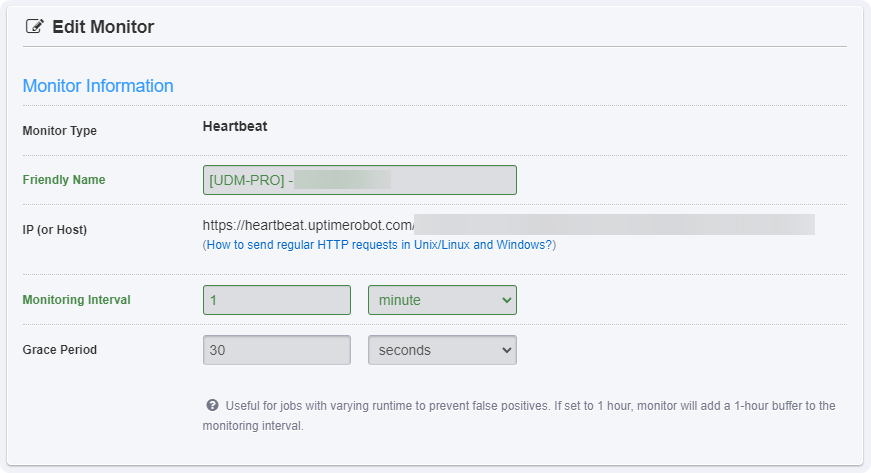
Adding cron jobs to the UDM
Make sure to follow my guide here how to get cronjobs working on a UDM
Setting up a heartbeat monitor on a UDM
NOTE: 04/2023: the location has changed from /mnt/data to /data, so screenshots are out of date
SSH access to the UDM
there are two ways to get SSH access, enabling it and SSH’ing into the box, or using the debug option from the Unifi manage interface
SSH’ing using the debug interface
head over to your Unifi network interface and go to “unifi devices”
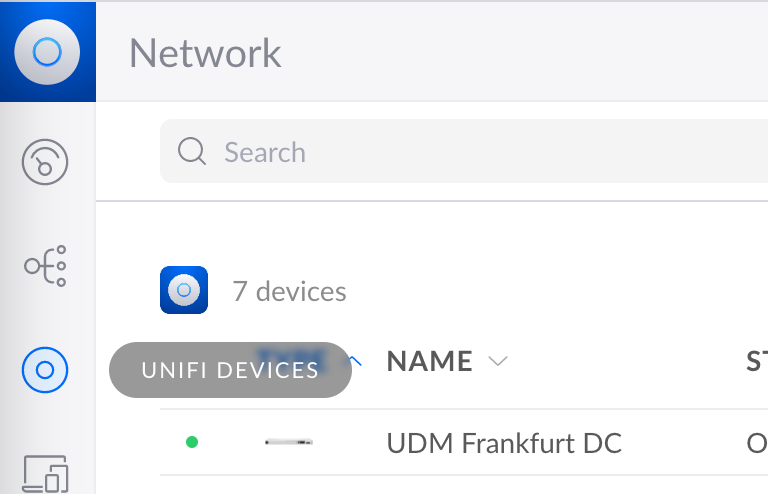
Locate your UDM and click on it, go to settings and in the bottom open the “Manage” tab and click on debug
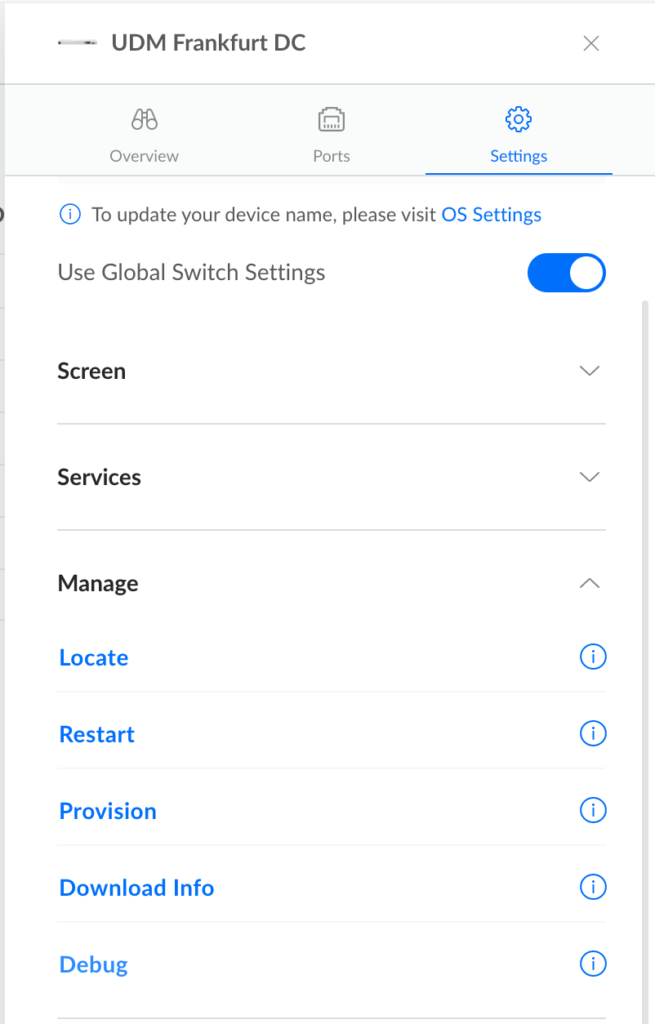
this will open a live SSH session to your UDM
SSH using a direct connection
you can directly SSH into the UDM with the credentials configured under “Console Settings”
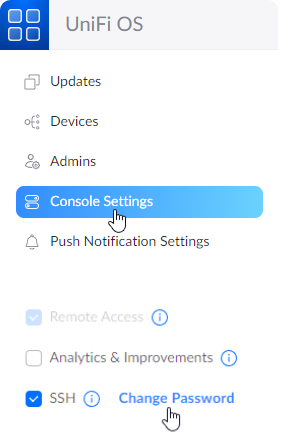
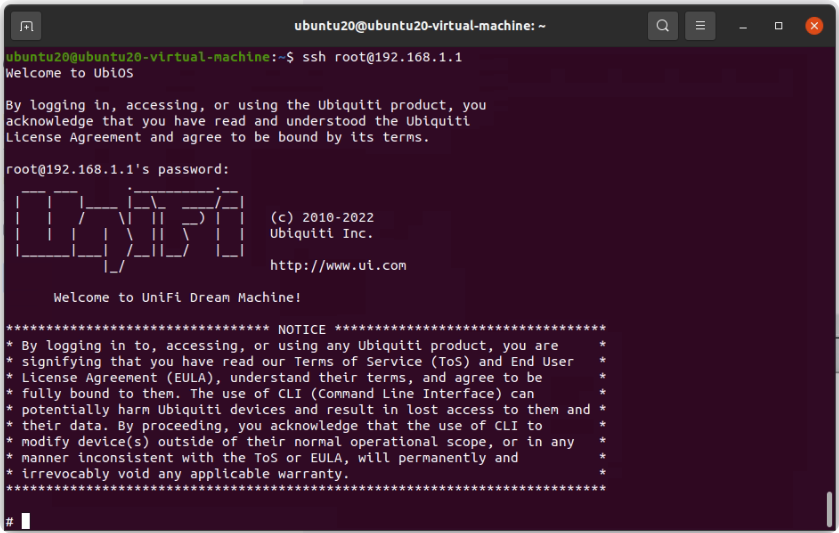
Creating the cronjob
mkdir /data/cronjobs/ touch /data/cronjobs/uptimerobot vi /data/cronjobs/uptimerobot * * * * * root curl -fsL "https://heartbeat.uptimerobot.com/xxx" >/dev/null 2>&1
make sure to execute the copy script
/data/on_boot.d/25-add-cron-jobs.sh
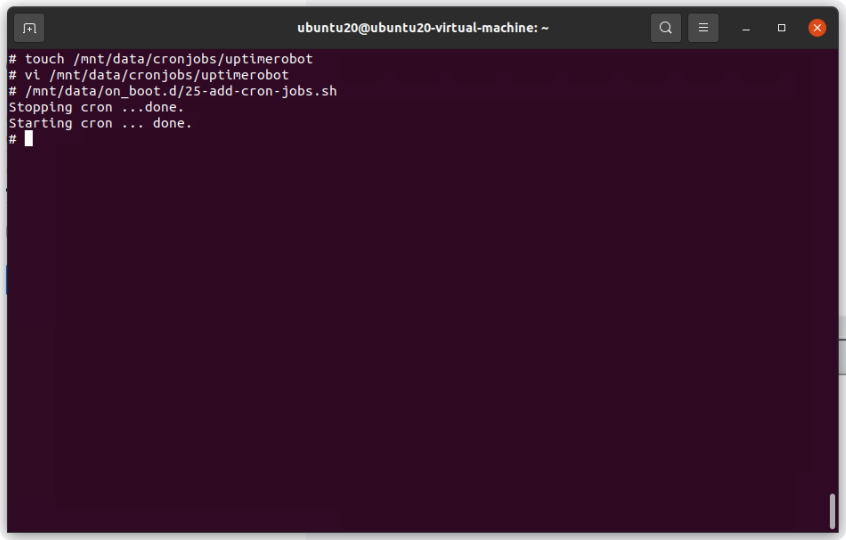
every minute your UDM will now hit that URL and tadaa! 🎉 you now have monitoring on your UDM Pro