RadioMaster Zorro disable the S1 S2 pots/sliders in software/config
I’m fairly new to the FPV community and recently acquired the RadioMaster Zorro.
I’ve bound the controller to a WS2000 Wireless Simulator USB Dongle to use the controller on my Desktop / PS5
but when I was gripping the controller I was moving the potentiometers on the back around, and these were cutting off my throttle 😞 I tried disabling them in the hardware setup of the controller but that didn’t fix my problem (well it did, but you have to disable mixing first)
from my limited googling around I found to disable the channel mixing on the pots (S1/S2) so they don’t intervene with the throttle, so I did that, and after disabling the mixing I set the S1 pot and S2 pot to “none” in the hardware setup, since I could not find a better way to prevent these from cutting of my throttle (I would fat finger these pots)
I’m talking about these two scrolly wheels, potentiometer, pots, s1, s2

The 3 things I did to prevent these pots from limiting my throttle or affecting anything at all
(1) Disabling the mixing on channels
MDL > “MIXES” page, scroll down to the S1/S2 channels, long press the selector wheel and delete both the mixes.
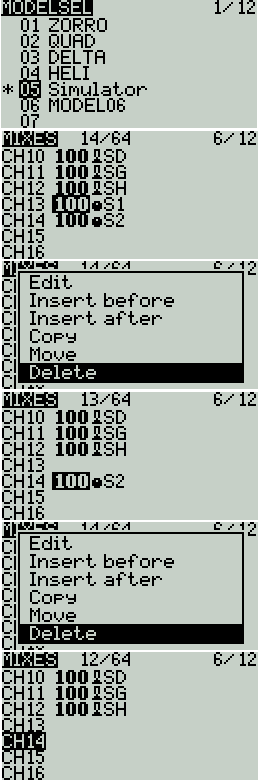
(2) Disabling the potentiometers in the hardware setup
git the “SYS” button and navigate to the “HARDWARE” page, scroll down to the “Pots” and disable both S1 and S2 (set to none)
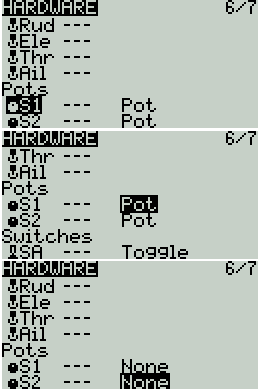
(3) Disabling all trim buttons
Hit “MDL” navigate to “FLIGHT MODES” and hit enter, select the first flight mode (default?) FM0 and go to “Trims” turn the trims off 1 by 1 by setting it from :0 to —
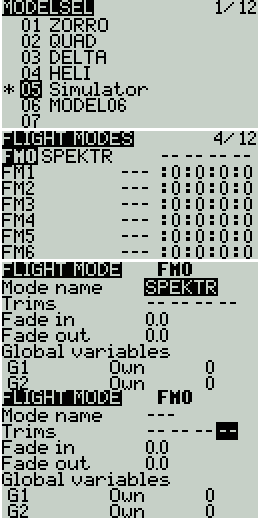
Wrap up!
That fixed it for me! my slider button things are no longer limiting my throttling in the simulator using the USB stick.
