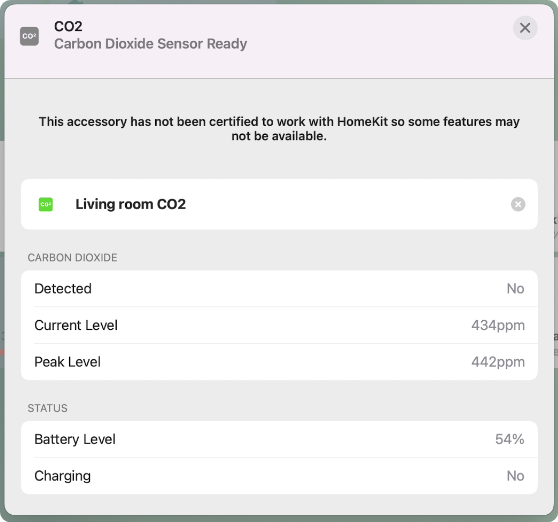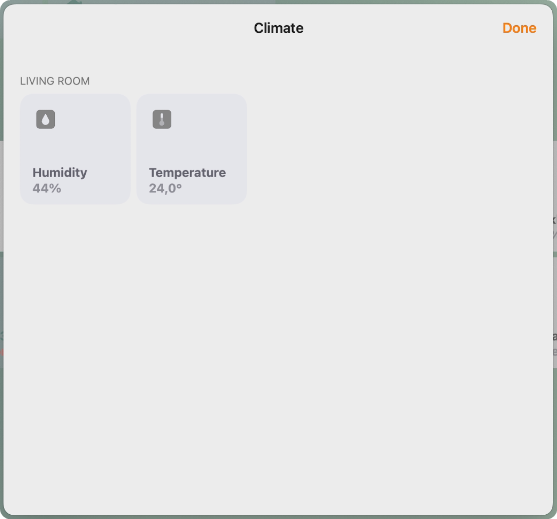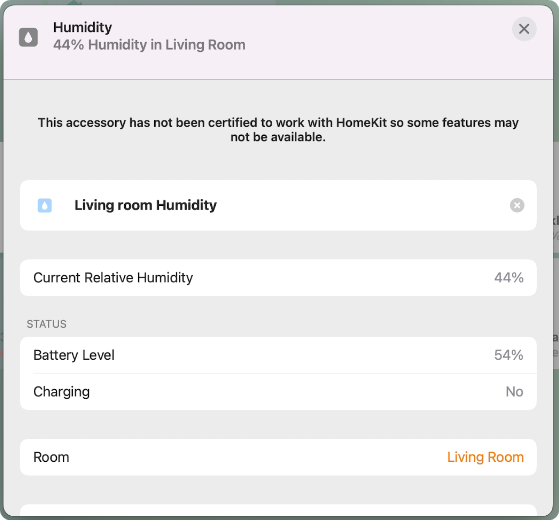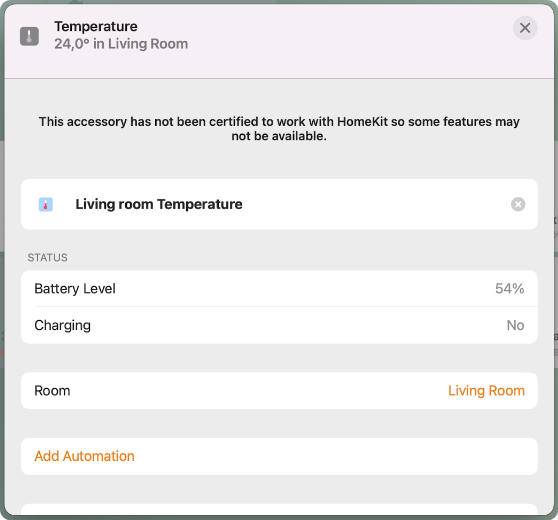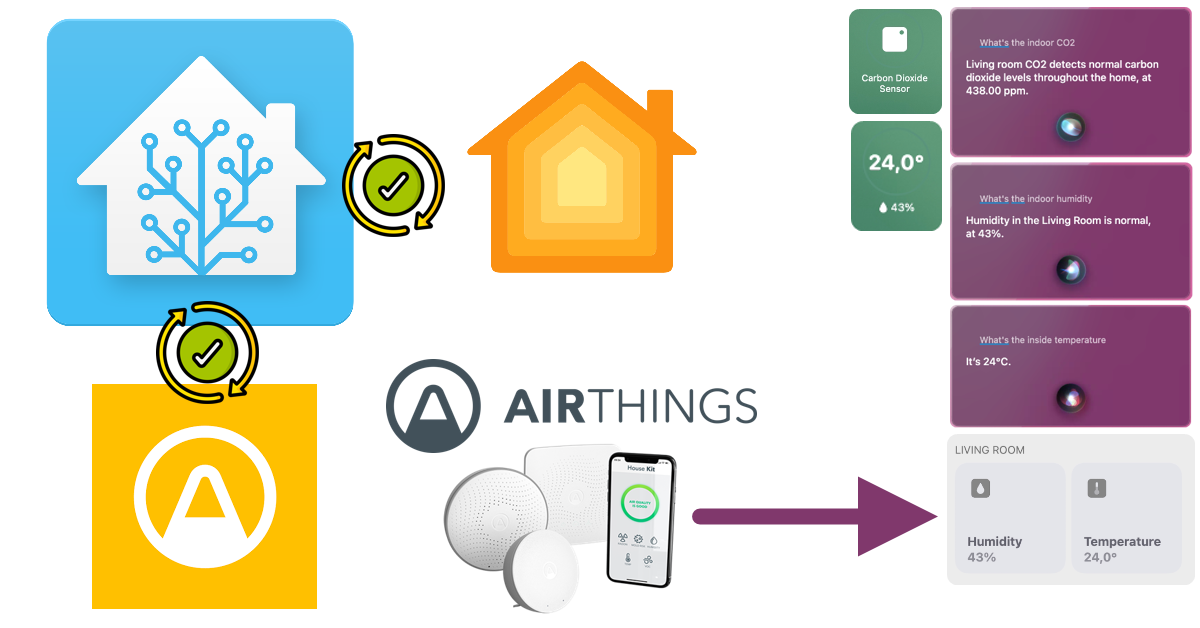Integrating Airthings with Apple HomeKit / how to add AirThings to HomeKit (ViewPlus, ViewRadon, ViewPollution, Wave Plus, Wave Radon, Wave Mini)
AirThings have said that they do not currently integrate with HomeKit, but that doesn’t mean it’s not possible. just not out of the box! so let’s get our AirThings wave/stuff integrated with HomeKit!
By integrating AirThings into HomeKit, we can ask Siri things, or set up automation with these sensors!
Small disclaimer: whilst this is not a local solution (HA <-> AirThings) it does integrate AirThings into HomeKit using data from the AirThings cloud API.
I might do a writeup in the future on how to do it “local local” with BlueTooth
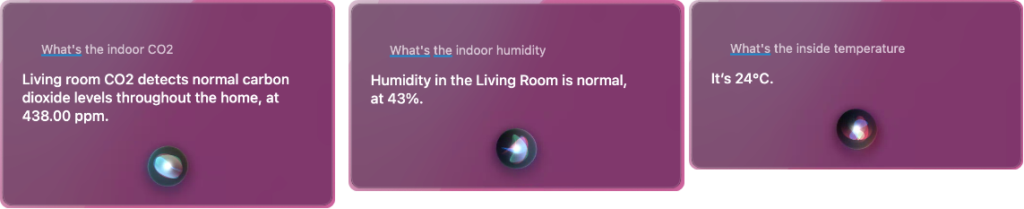
On this page
Steps to take to add AirThings to Apple HomeKit
- Get an API key for AirThings
- Setup the HomeAssistant integration
- Optional: Include AirThings in the HomeKit Bridge config
Getting our AirThings API key
Let’s head over to https://dashboard.airthings.com
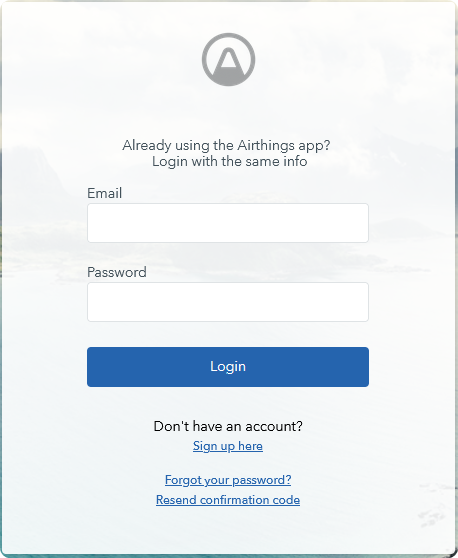
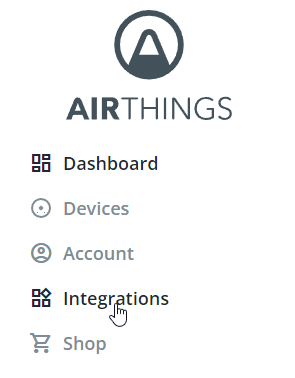
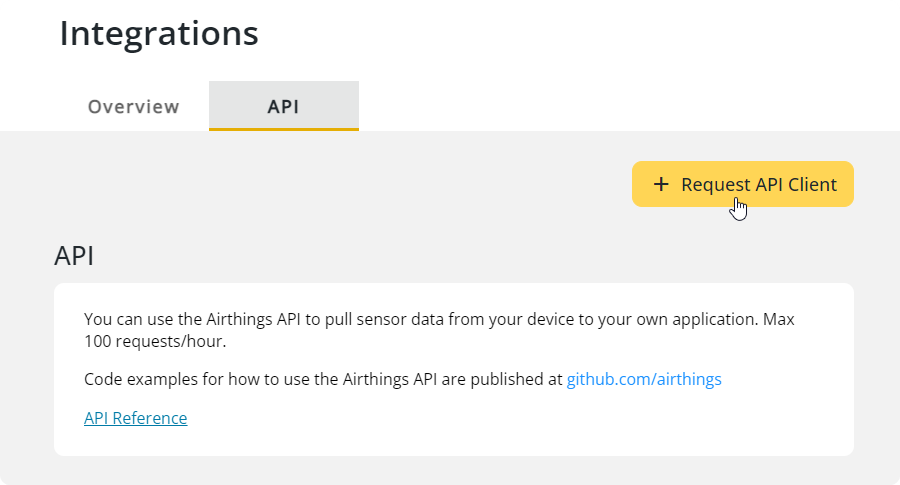
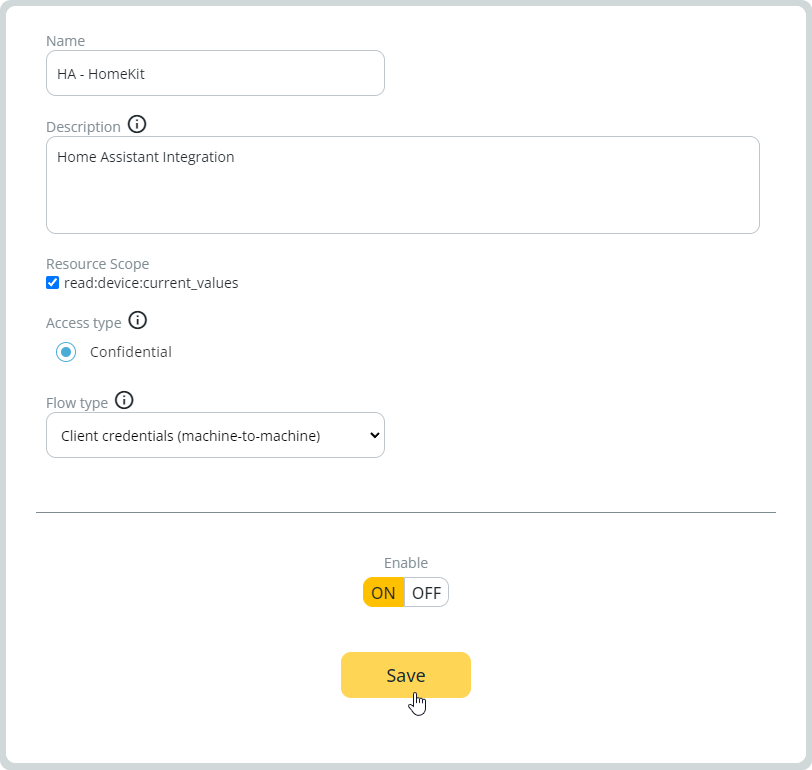
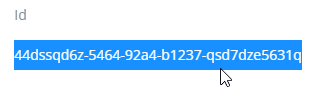

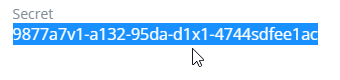
Adding the HomeAssistant integration!
Head over to Settings > Devices & Services > Add Integration > Search for AirThings
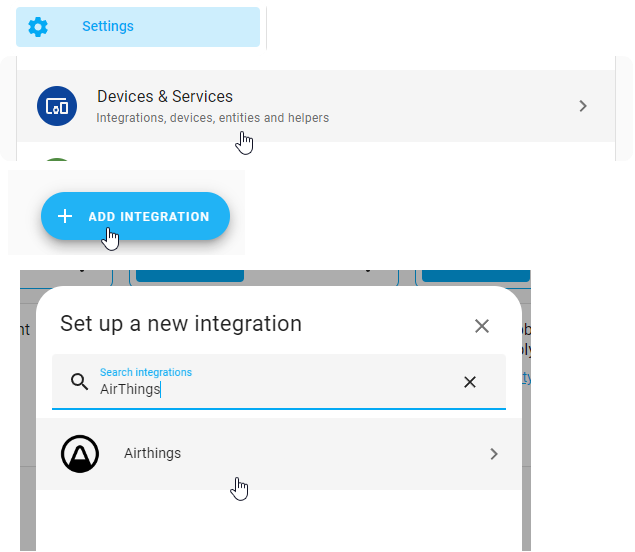
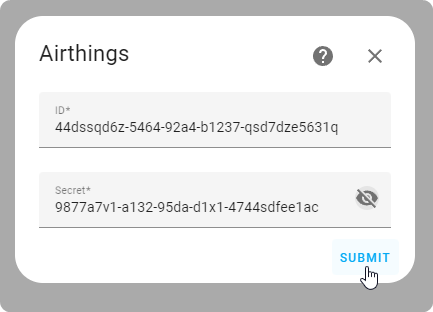
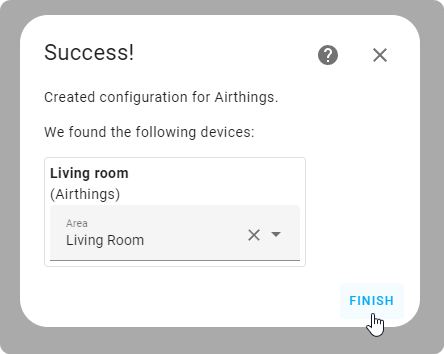
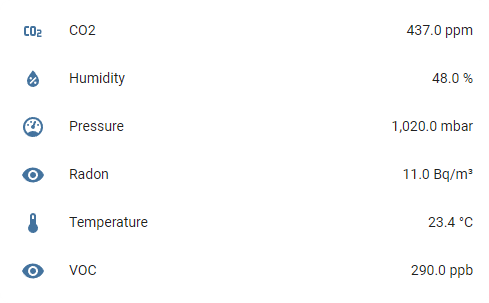
Adding AirThings from Home Assistant into the actual HomeKit Bridge!
Now that we have our sensor data in home assistant, let’s add it to the HomeKit Bridge,
NOTE: depending on how you have set up your home assistant bridge, this step might not be needed, I chose to exclude all entities from HA to HomeKit unless I specifically include them myself (to keep it a bit tidy, and prevent Siri from being annoyed that accessories are not responding)
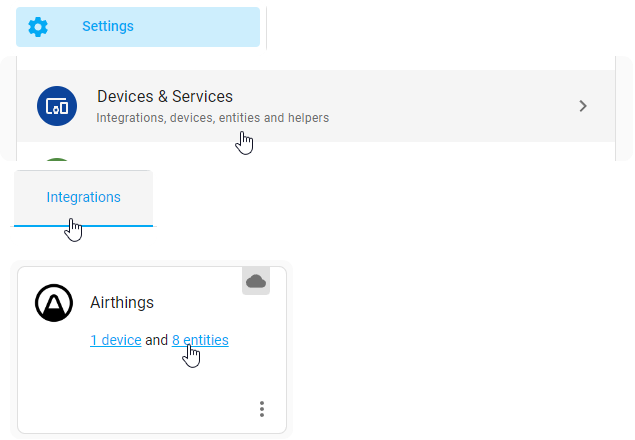
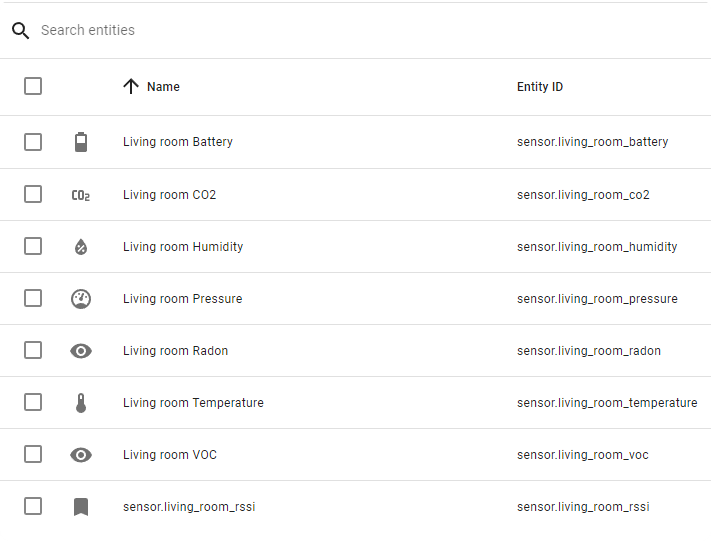
I do not include all entities, for example:
- Battery entity:❌ I don’t care for it, will be attached magically by HomeKit
- Living room CO2: ✅, so I can automate the opening of my windows in case CO2 gets to higher levels, or warn people of the high CO2
- Humidity: ✅ I like to know the humidity in my HomeKit, so I can turn on/off the humidifiers if need be.
- Pressure: ❌ Unsupported by HomeKitout of the box
- Radon: ❌ Unsupported by HomeKitout of the box
- Temperature: ✅ Yes, so I can ask Siri how hot it is inside.
- VOC: ❌ VOC won’t show up in HomeKit without some templating
Updating the /config/configuration.yaml with the sensors we want
Add the entities you want to the HomeKitconfiguration of Home Assistant
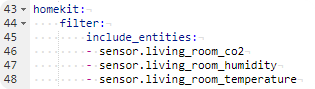
homekit:
filter:
include_entities:
- sensor.living_room_co2
- sensor.living_room_humidity
- sensor.living_room_temperature
Give home assistant a quick reboot!
Finding our entities in HomeKit,
So I’ve had no luck pre-determining / pre-setting the entities to show up in the correct HomeKit rooms, so there is a good chance the entities we just added are scattered around random rooms.
head over to all of the rooms 1 by one, and re-assign the sensors to the correct rooms they are in.
That’s it! we can now request Siri can now read AirThings sensor data!
Now that our sensors show up in HomeKit, Siri can reply to questions, or you can set up automation based on temperature, humidity, and CO2 levels.
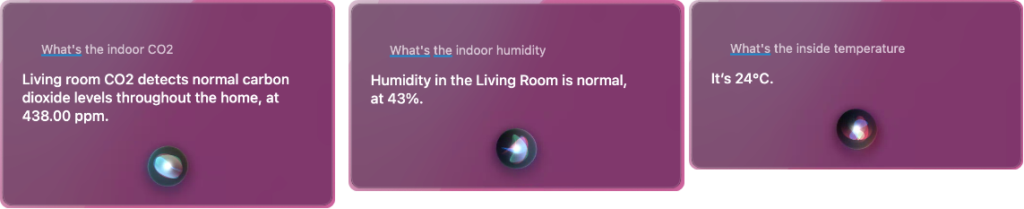
NOTE: Battery levels show up 😉 Home Assistant magic