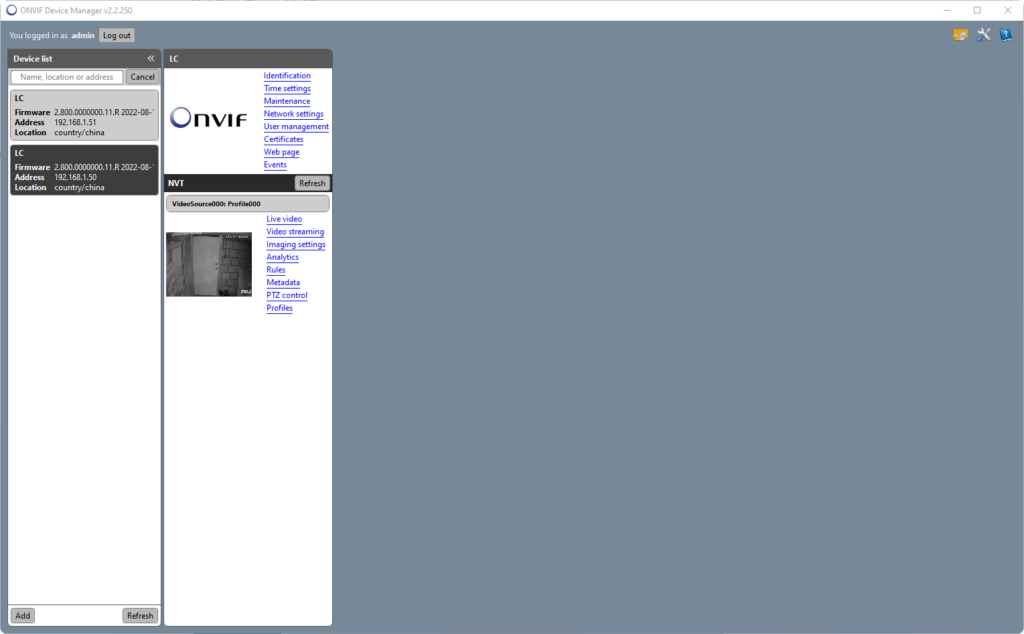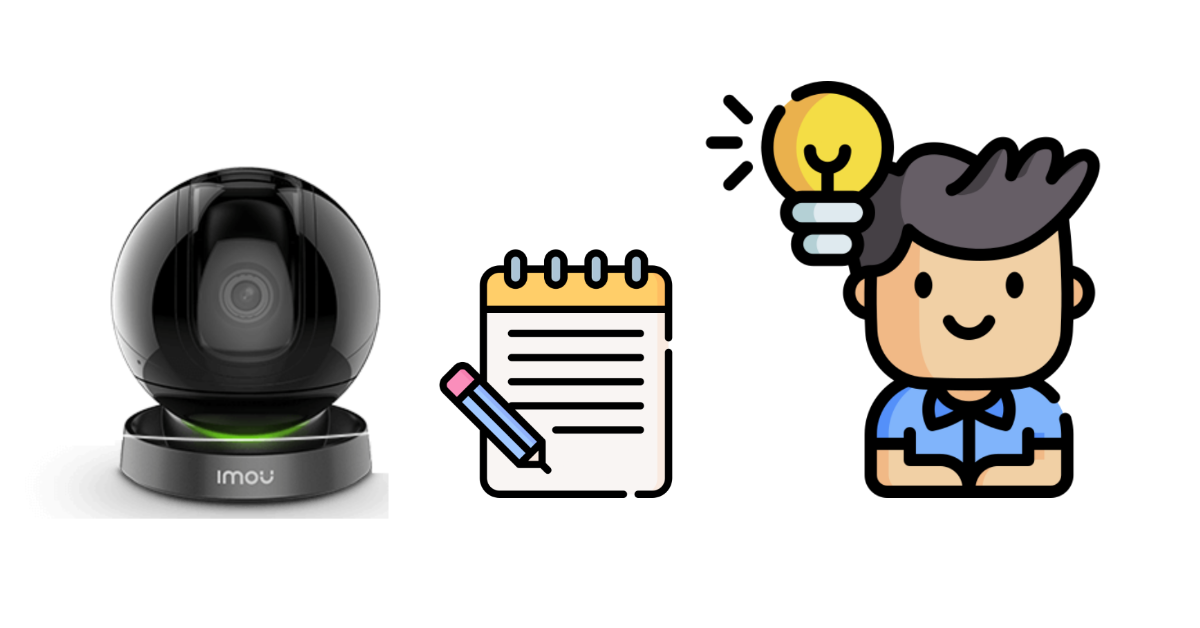IMOU Rex 4MP – notes
The password is on the bottom of the camera or in the IMOU app, its called “Safety Code”
The RTSP stream can be accessed this way
rtsp://admin:[email protected]:554/cam/realmonitor?channel=1&subtype=0&unicast=true&proto=Onvif
You can access detailed config stuff for the Rex 4MP by using the DahuaWiki Tool

You can update the password of the device under system settings
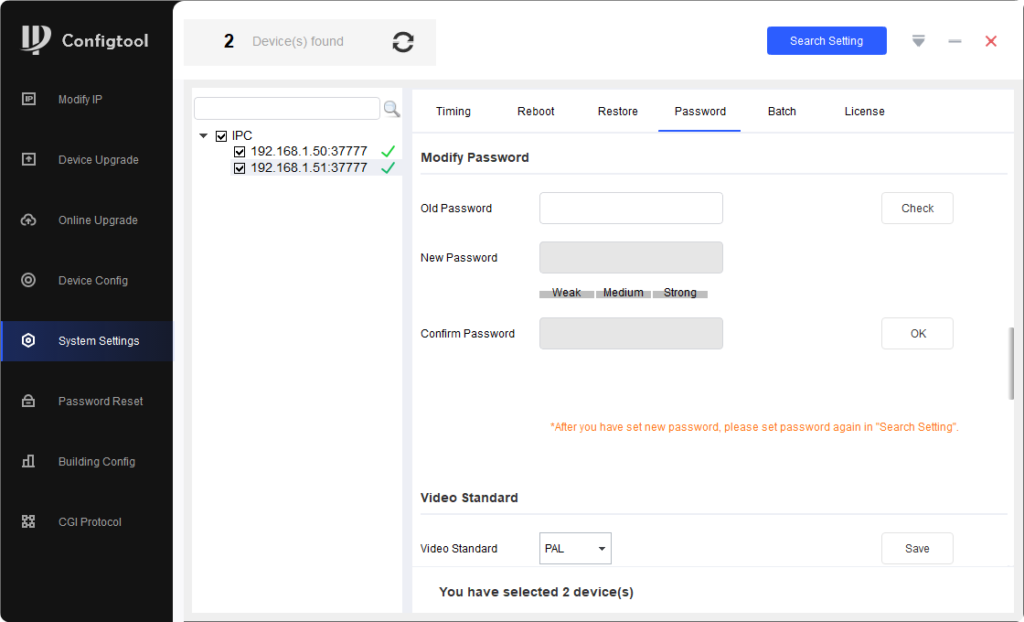
Other things found on the internet
https://www.ispyconnect.com/camera/imou https://github.com/rroller/dahua/issues/6 https://www.home-assistant.io/integrations/camera.ffmpeg/ https://community.home-assistant.io/t/update-state-of-montion-sensor-in-imou-camera/201524/26 https://community.home-assistant.io/t/can-cameras-be-added-to-homekit-through-home-assistant/380979 https://community.home-assistant.io/t/update-state-of-montion-sensor-in-imou-camera/201524/5 https://community.netcamstudio.com/t/dahua-imou-rex-4mp-d/4746 https://community.home-assistant.io/t/secure-video-support-for-homekit-component/200003/14 https://community.home-assistant.io/t/add-on-scrypted-homekit-secure-video/398487
ONVIF device manager seems to work with the IMOU Rex 4MP too!