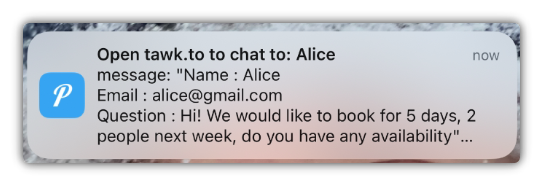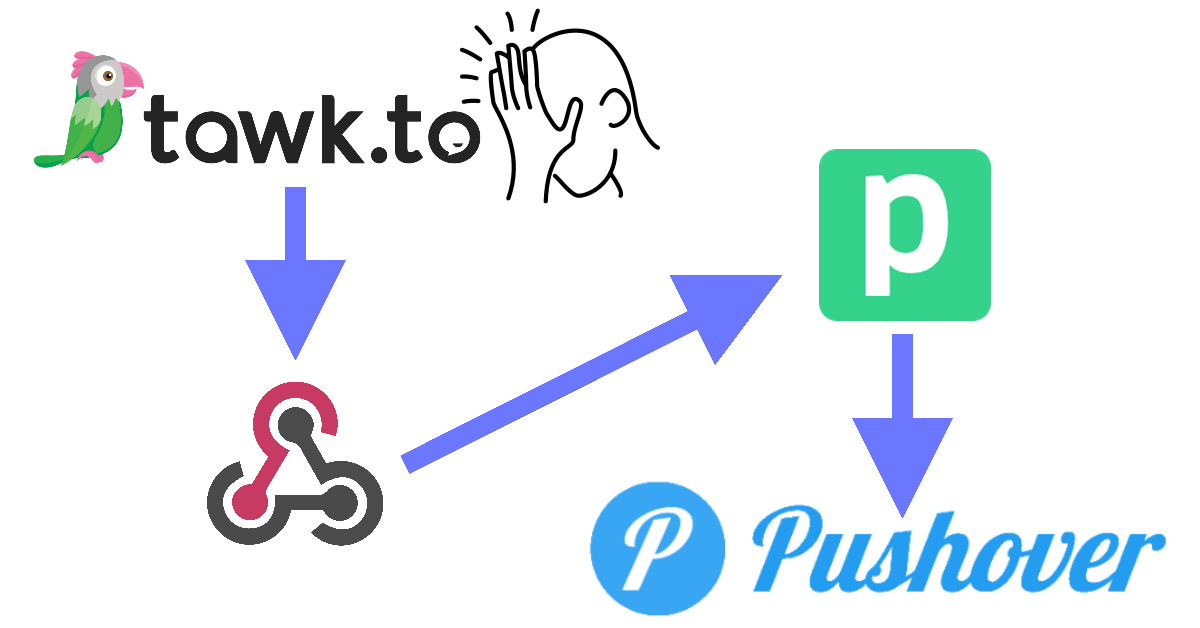Still get alerts/notifications when a live chat starts and tawk.to is logged out. webhooks pipedream and pushover
One of the frustrating annoyances with tawkto livechat is that it forces a logout every 7 days on all its apps ( iOS / Android / Windows / macOS ).
Whilst I understand why they do it, I’m a bigger fan of a “set and forget” approach.
On this page
Tawk.to is generally a fantastic service for it being 0€, it competes with other livechat services that are often in the twenties euros per month.
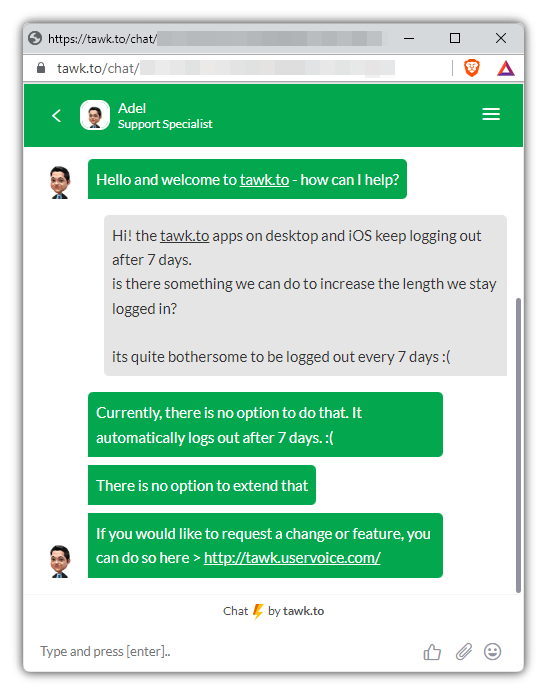
The challenge: still get notified when a livechat starts, even when our app is logged out.
The solution: webhooks, pipedream and pushover
Webhooks to the rescue
- Create a webhook for incoming chats on tawk.to
- Send it to a pipedream unique URL
- Have pipedream call the pushover API
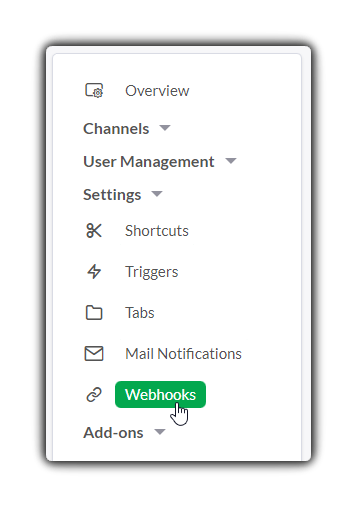
Acquiring a pipedream URL
any service that can chain webhooks / API requests can do this, but I picked pipedream
go over to workflows, and create a new workflow

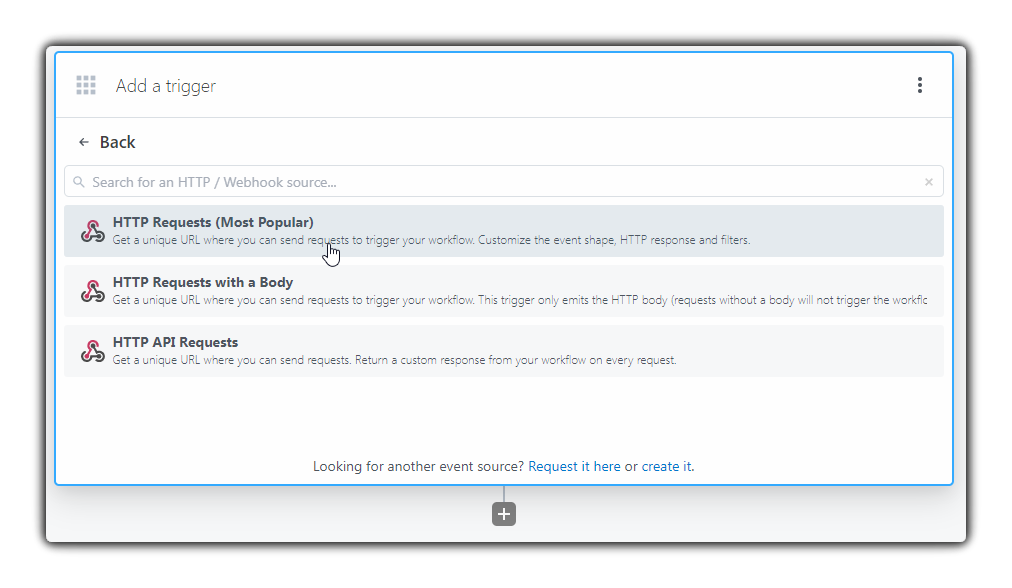
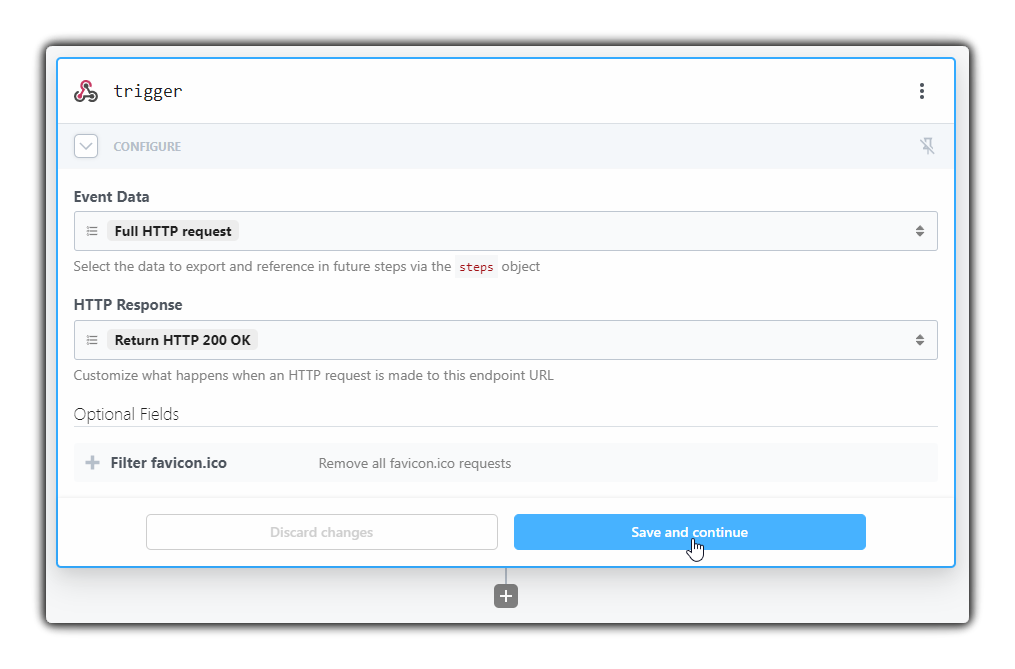
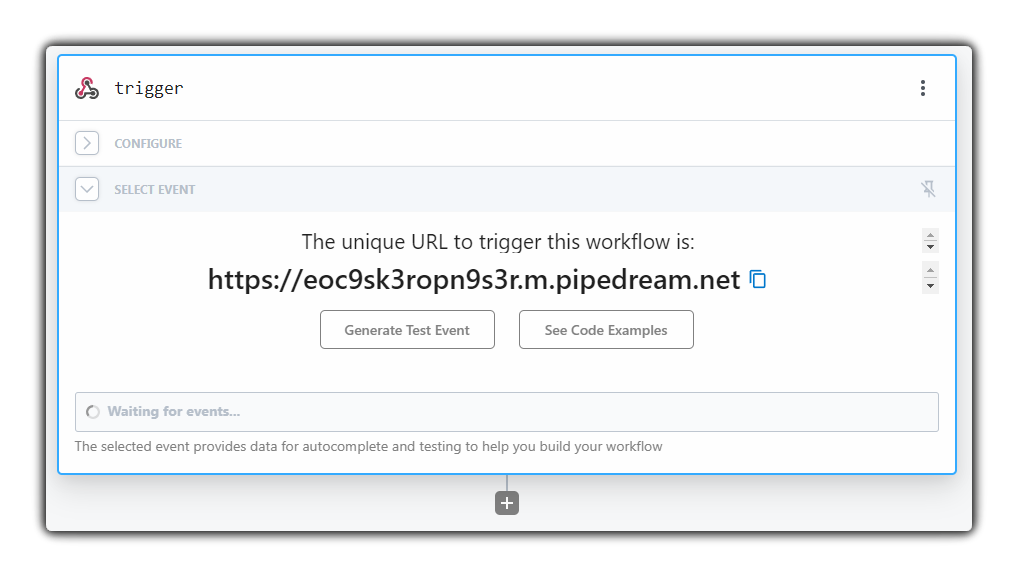
Configure tawk.to incoming chat webhook
Go to the property you would like to receive alerts from, and go to Administration > Settings > Webhooks
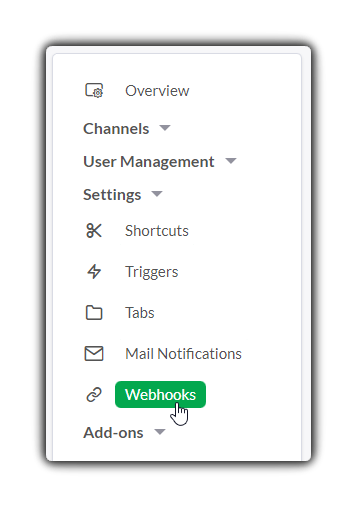
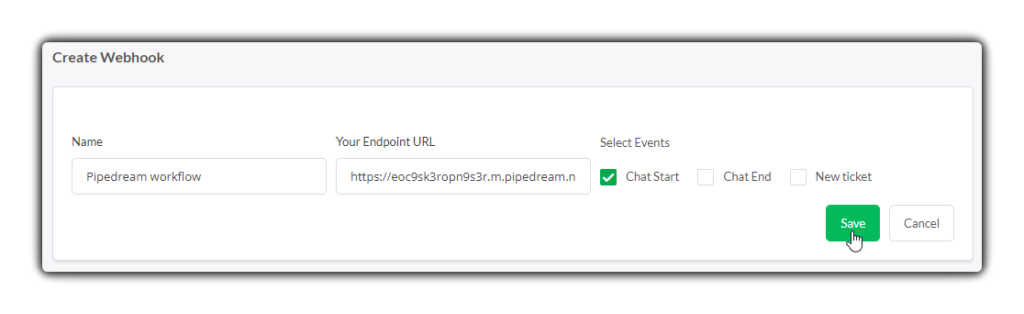
that’s it for the tawk.to portion, now let’s set up pushover and configure what our incoming hook must do, once tawk.to calls pipedream
Pushover setup
We need to do a couple of things
- Create a pushover account
- Have all the people you want to notify do the same
- Have the people you want to notify, send you their user key
- on your side create a group with their user keys
- grab the group key from the said group and store it somewhere [we will need this]
- create an application/api from your pushover account
- grab the application/api key and store it somewhere [we will need this]
Lets create our group/application keys
I created a group of 3 people to notify, I’ve collected their user keys and put them in a group
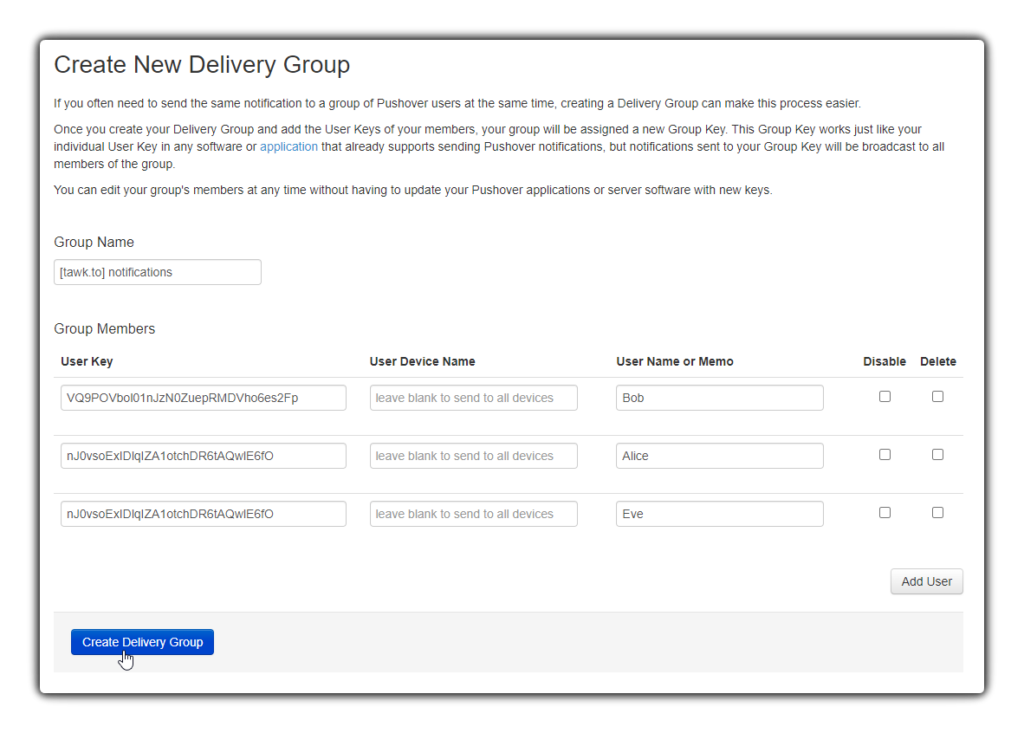
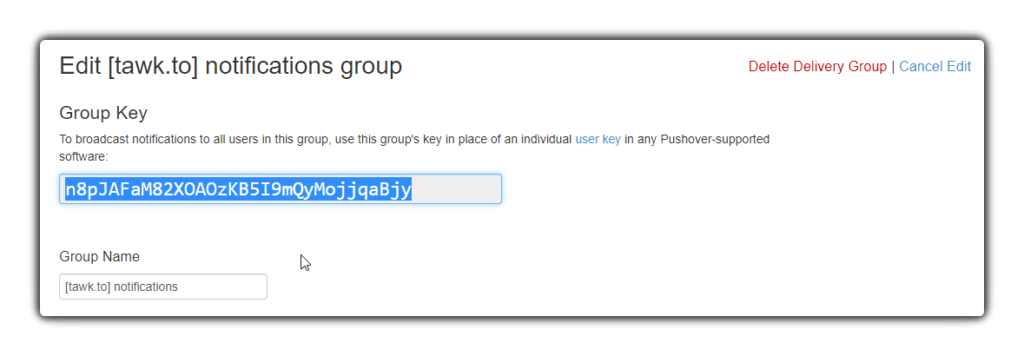
go to the main page of pushover, in the bottom we have to create an application key
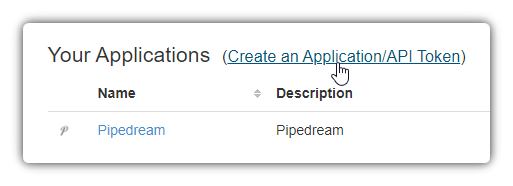
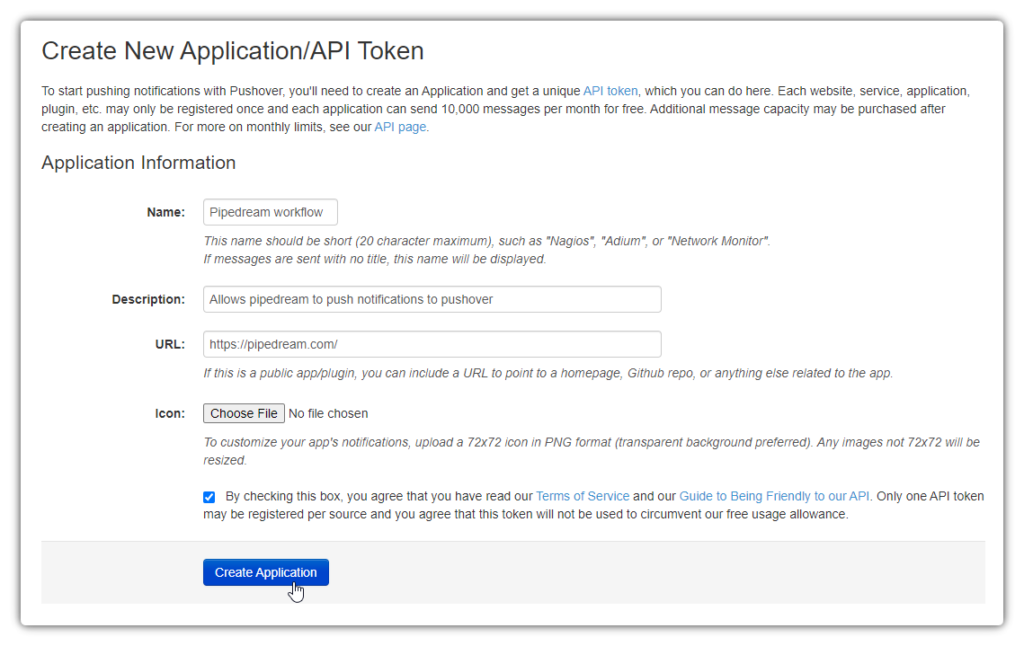
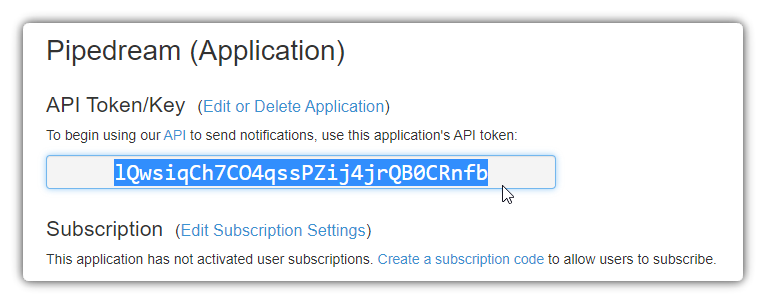
Finishing pipedream
Head back over to pipedream and add a step under your previous webhook by clicking the little [+] below it and pick pushover
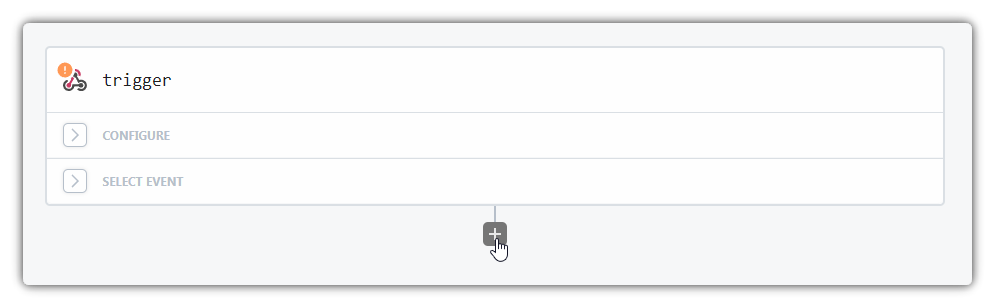
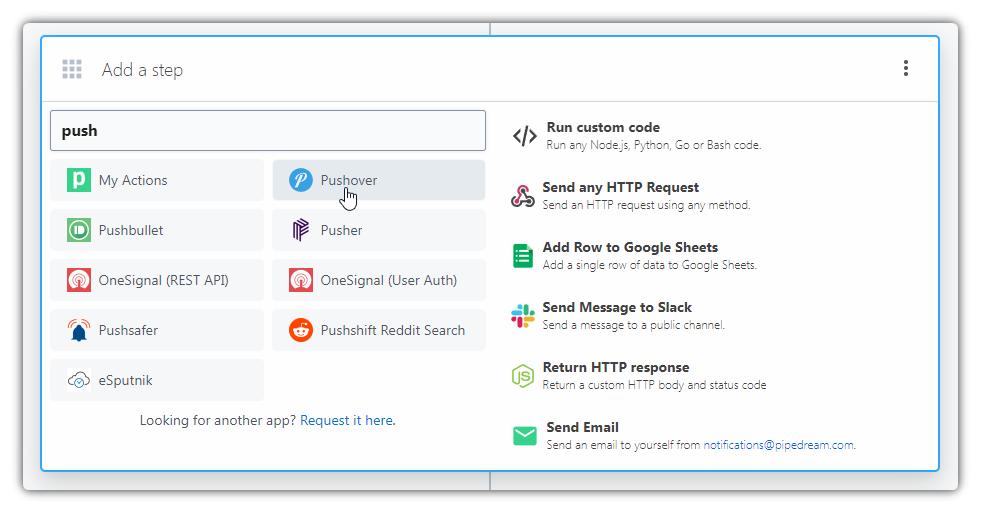
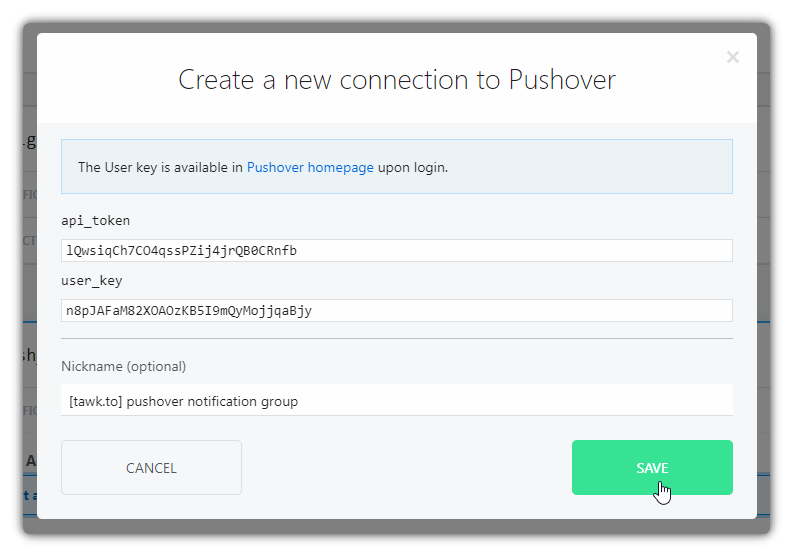
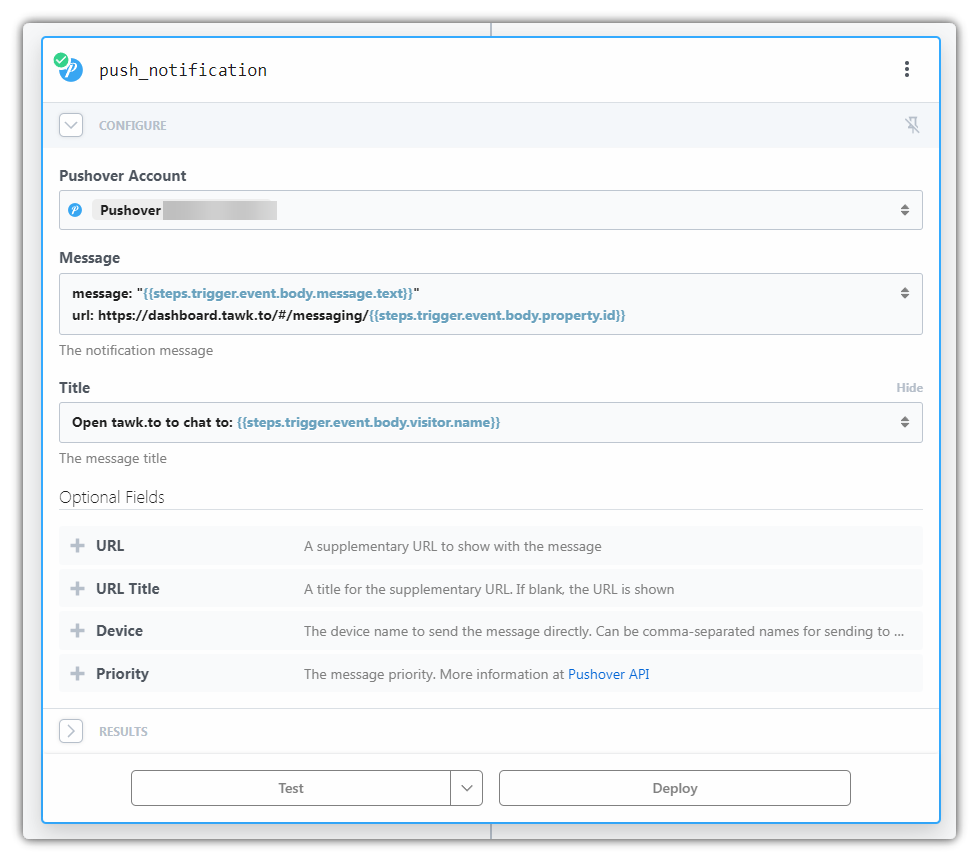
Message:
message: "{{steps.trigger.event.body.message.text}}"
url: https://dashboard.tawk.to/#/messaging/{{steps.trigger.event.body.property.id}}
Title:
Open tawk.to to chat to: {{steps.trigger.event.body.visitor.name}}
That’s it!
Make sure to save/deploy the workflow
Now when someone initiates a live chat, you will get notified regardless if you are logged in or out from tawk.to