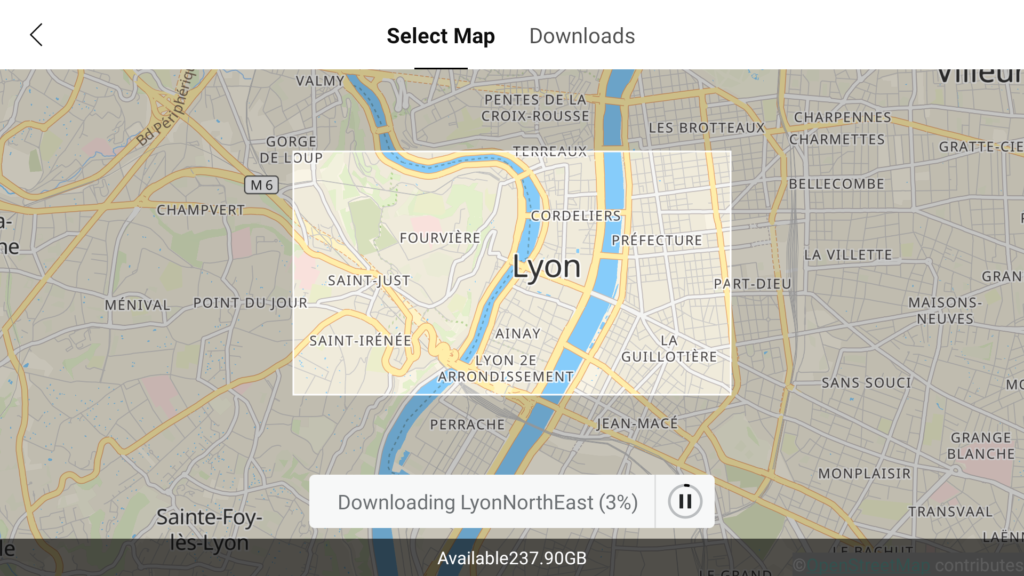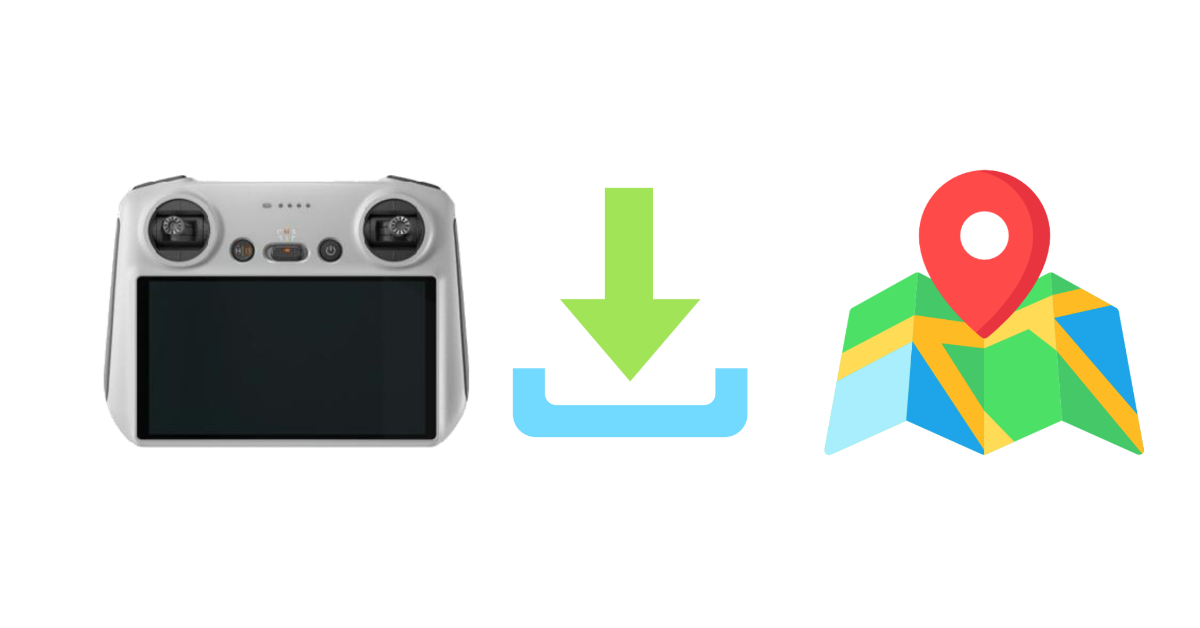DJI Mini 3 pro how to use offline maps with the DJI RC Smart Controller (RM330)
On this page
The DJI RC v01.02.0200 ( 854.14MB )update adds the ability to download small portions of maps for offline usage
- Added support for DJI Mini 3.
- Adds offline maps. Go to Profile > Offline Maps to download maps of your planned flight destinations and have the maps displayed even when there is no network connection.
- Fixed some minor bugs.
Requirements
- Have a DJI Smart controller
- Have an RC Firmware more recent or equal to 01.02.0200
- Optional: add an SD card in the smart controller (I do this so my controller can cache images and for increased map cache)
How to cache / offline download maps on the DJI Smart controller
Star the controller and go to “profile”
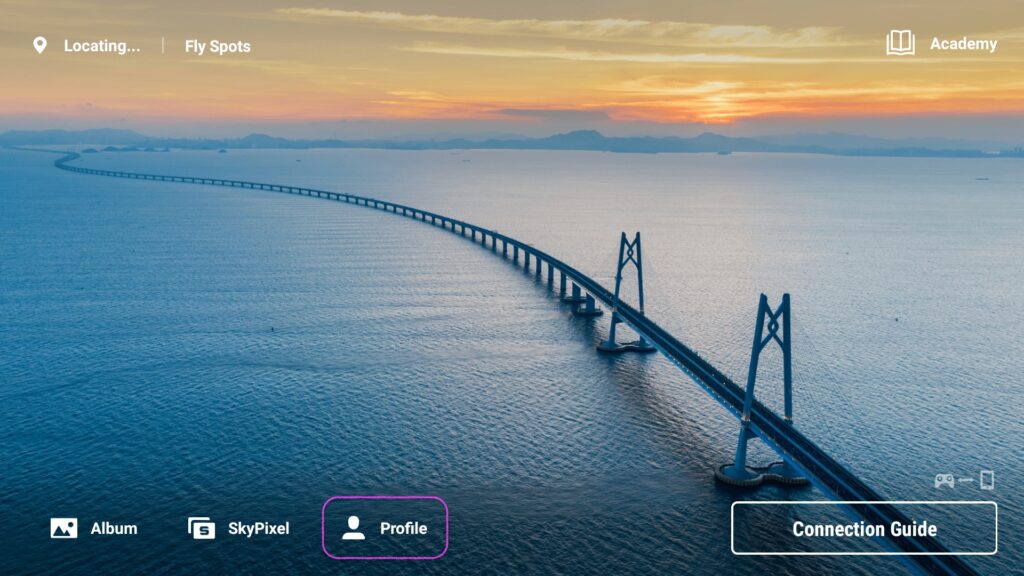
head over to “Offline Maps”
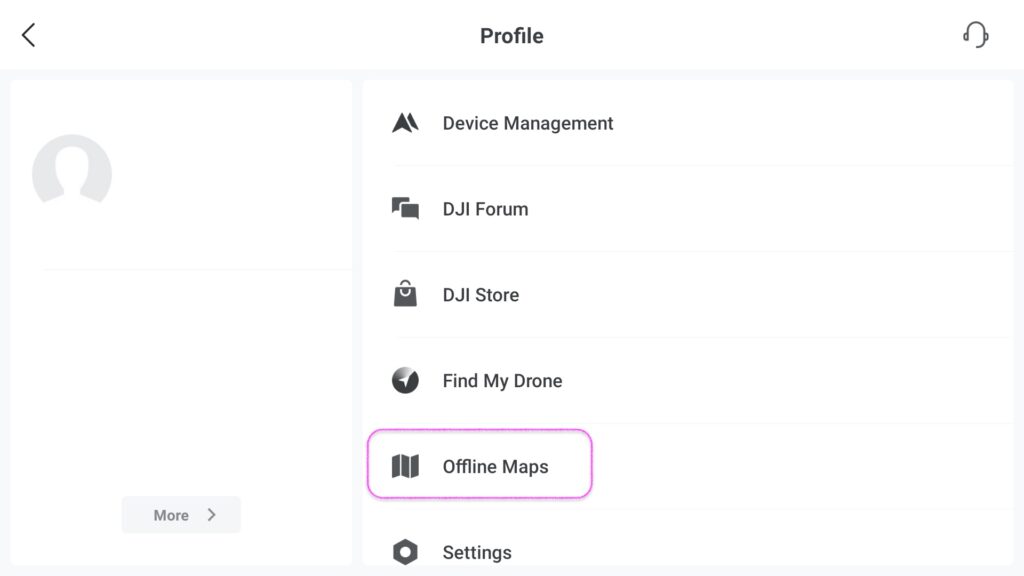
for some reason, the GPS location for me is the default location (middle of the ocean), so I had to manually pinch and zoom to get to the place I wanted to download the map from.
You will notice that for now, the area to download (selected rectangle) is limited to 3MB, so you will have to zoom in a bunch to really get an accurate download, and possibly you will have to download multiple regions if you plan to fly around in a larger area
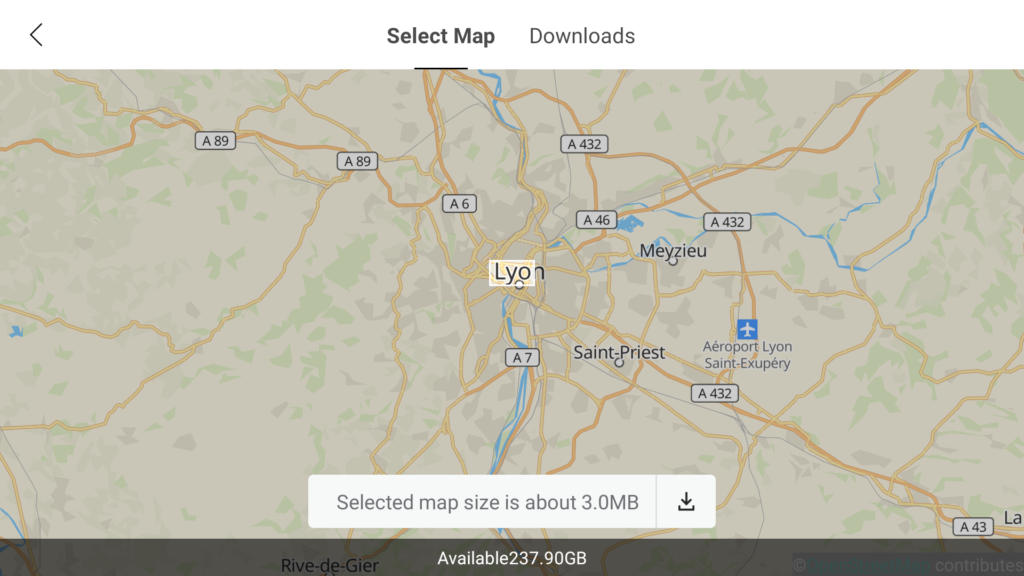
Once you are satisfied with the location to download hit the little download icon (the down-pointing arrow) and you will be asked to name the download
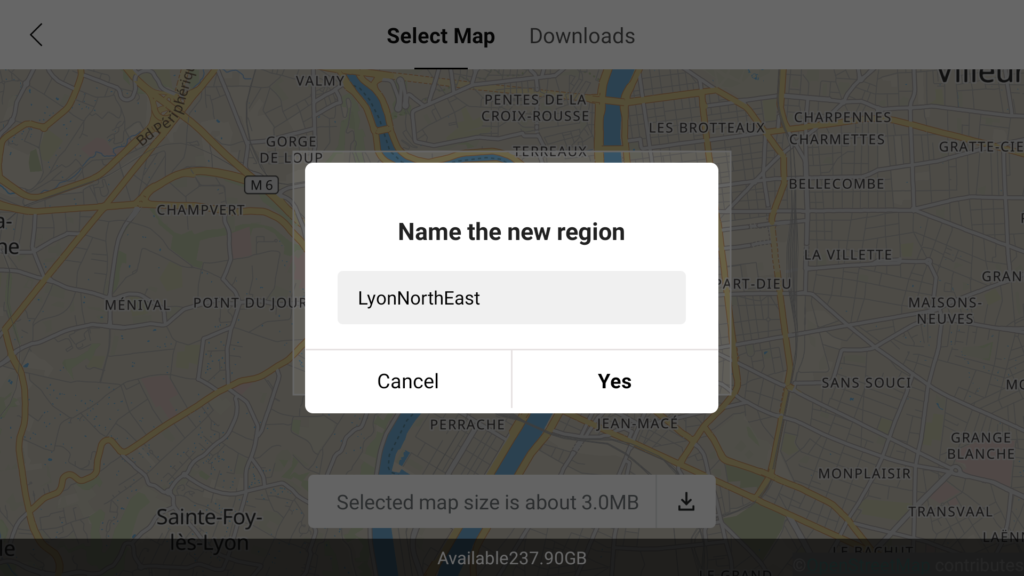
this will start the download and the map will be available for when you are in the field without 4G/hotspot/wifi!